Introduction
Did the title catch your attention? Glorious GMMK Gaming Keyboard is UNIQUE in the sense that it’s a hot-swappable keyboard. The keys are mechanical and modular. You can customize the switches and keycap to what suits you. Glorious made this to be a very desirable keyboard among gamers.
The review unit I’m using comes with the Gateron Brown switches as they give a bit more of pre-travel time. Glorious’s website provides many other types of switches that you can select when looking at purchasing this model.
Let’s not forget to mention that it’s an RGB style of keyboard, and it comes loaded with features and colour patterns. Let’s dive right into my review of the hardware and software.
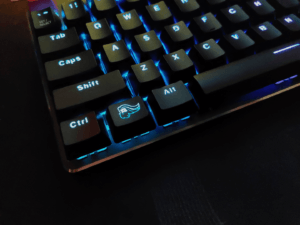
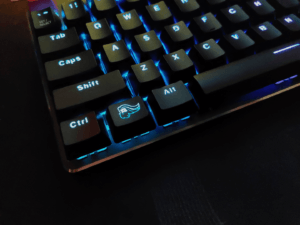
Design & Build
The Glorious GMMK Gaming Keyboard review I’m doing is a full-sized keyboard with all the nifty keys. It’s not a light keyboard, by any stretch of your imagination, it’s pretty hefty at 2.1lbs. You can get yourself the TKL (Tenkeyless) and compact formats that are about 60% smaller. While smashing the keys in what seemed to be a long CS:GO game, I was pretty confident that the keyboard wouldn’t run off on me. For the record, I suck big time.
I haven’t known Glorious to put out cheap products from the many comments I’ve read from other customers. The keyboard feels premium, looks premium with a solid metal frame. You can overhaul this keyboard to make it yours, from the switches, the keycaps and how the software delivers.
It’s, unfortunately, a wired keyboard, and it cannot be detached. Could I see this be a wireless option? Possibly.


Ergonomics
Let’s address the ergonomics, I know this isn’t something that gets talked about often when it comes to a gaming keyboard, but the Glorious GMMK does provide some sense of ergonomics. It’s a straight forward board design with 1-inch incline, with the base design of the standard keycaps, it further accentuates the reachability of the keys.
It’s got a passing mark from me when it comes to ergonomics, but I’m sure they could improve this aspect a lot more since we tend to spend a long period of time at our computer desk.
One sore point is the fact that there’s no wrist rest. Then again, that’s just a personal preference on the matter.
Lighting condition?
What’s duller on a gaming keyboard? Dim RGB lights!
Forget about having a functional keyboard! You need RGB lights! This keyboard delivers in the field of bright and vivid lights. You can easily change the colours, the pattern, the brightness so that it matches your look and feel. Do you think I could just review the aspect of the RGB lights?
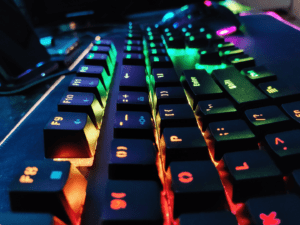
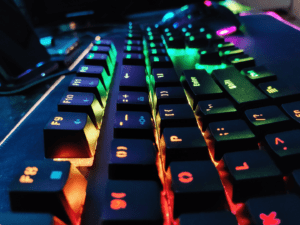
Extra Features
You can access the media keys with the Fn key, which allows for a wide array of options. The software for the Glorious GMMK delivers the ability to create macro combos. With the ability to choose up to 3 different profiles, you can remap all the keys to what you need them to be.
Keystrokes & Typing feel
It’s paramount that you understand this is personal to everyone!. I can only give you my experience. You’ll have to decide for yourself.
The feeling you get from the Gateron Brown switches is similar to what you get on the Corsair K95 or HyperX Alloy. Not a lot of pressure is required for the keys to start flaring. The travel distance is very short, and each key is slightly different but close to each other. You’re bound to get a very snappy response with decent feedback from the keys.
The keycaps under my fingers feel cheap. It doesn’t return that premium vibe that the look returns. I can always replace the keycaps to what I want, and that’s the beauty of customization. One thing is sure it’s a solid piece of hardware to have!
I’m tempted to place an order for different types of keys and experience the different tactile response. It might make for an interesting review of switches.
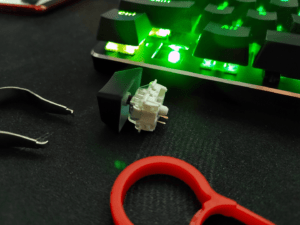
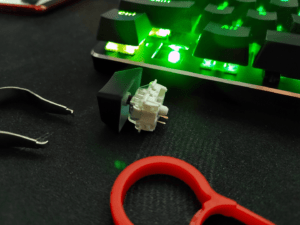
Mechanical Noise
The much-anticipated clicking noise that you get with a mechanical keyboard is quite enjoyable. The clicking the keys make is barely noticeable while working away. With headphones on, I can’t hear the keys at all. I can undoubtedly feel the reactive portion of the keys bounce back on my fingertips. That feeling is sweet!
Glorious GMMK Software
With its software, the Glorious GMMK allows you to create macros and customize the RGB light. You can save those options to only 3 profiles. This is a caveat when comparing to other brands in the same playing field. I almost tried to launch the software a few times but noticed that it was just the software being slow to respond.
Like most gaming keyboards, the platform of choice is Windows. Sure, you can use it on other systems but with less functionality.
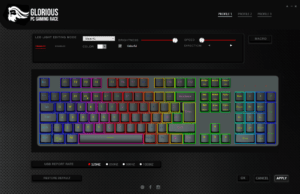
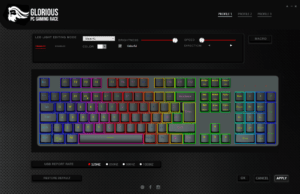
What’s the Price: Glorious GMMK Gaming Keyboard?
You’re looking at $109.95 US dollars for this version, of course, you can customize what you want before adding it to your shopping cart. Go wild! In the end, you’ll pay the price for your choice. If you’re in Canada you can also get the same keyboard but you’re looking at $220 Canadian.
Some Final Thoughts
I swear I didn’t think this review would get this long but I’m also in the midst of drinking an energy drink.
Hell, this keyboard is sweet! Get it as is. I think the as-is model will work for almost everyone. I knew that entering the Gaming Keyboard market wasn’t going to be cheap, and I’m sure my review highlights that perfectly. Some points for Glorious to consider, having USB passthrough, including a wrist pad that matches the style and better software.
When gaming, I’ll always opt for a wired keyboard, the detachable cable isn’t a requirement and going digital with some of the keys would give it some edge. Now, I’m setting my aim to see if Glorious PC Gaming Race has anything else to showcase that I could bring to you for a review.
You can visit the Glorious GMMK page for more information: https://www.pcgamingrace.com/products/gmmk-full-brown-switch










