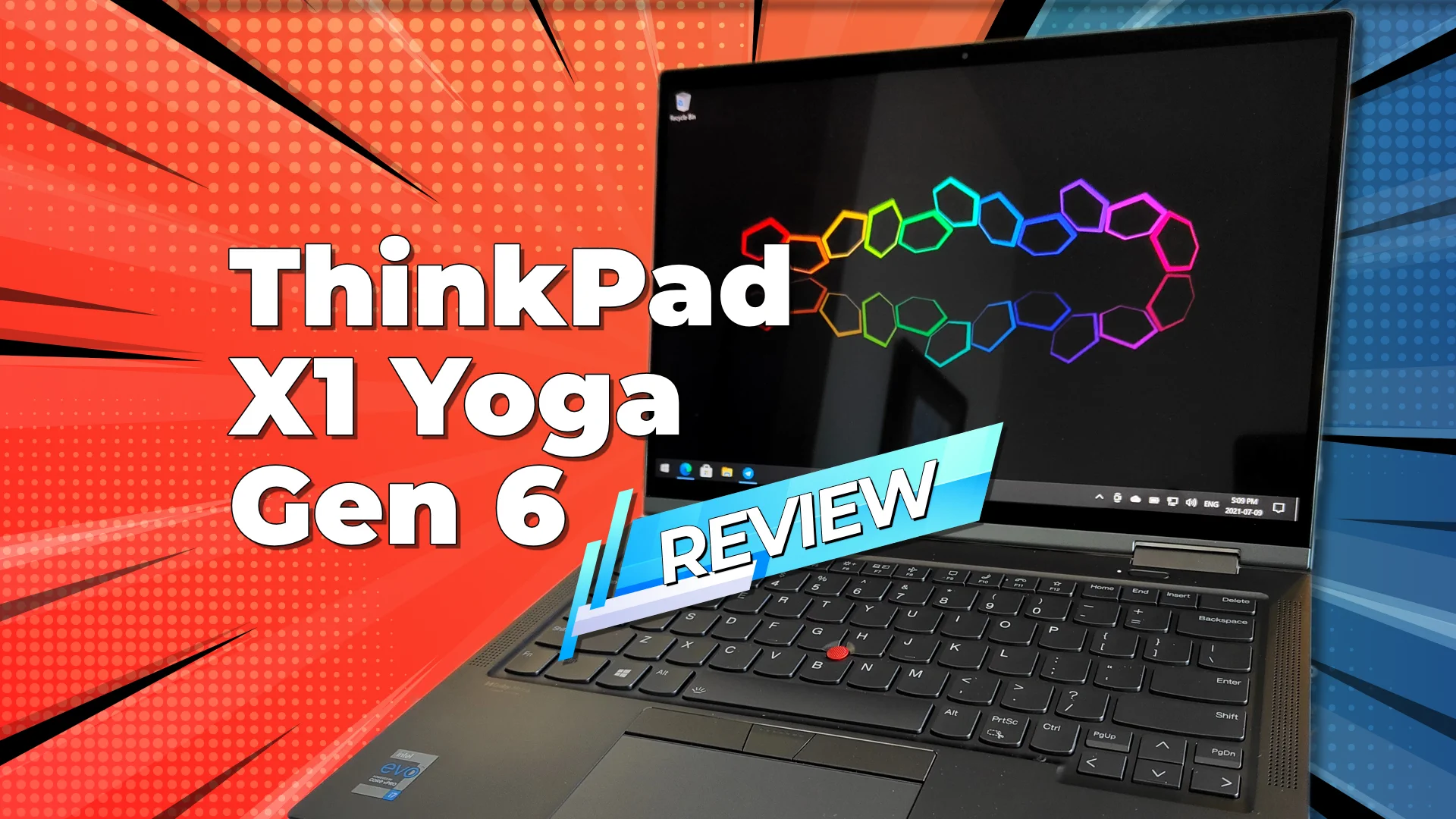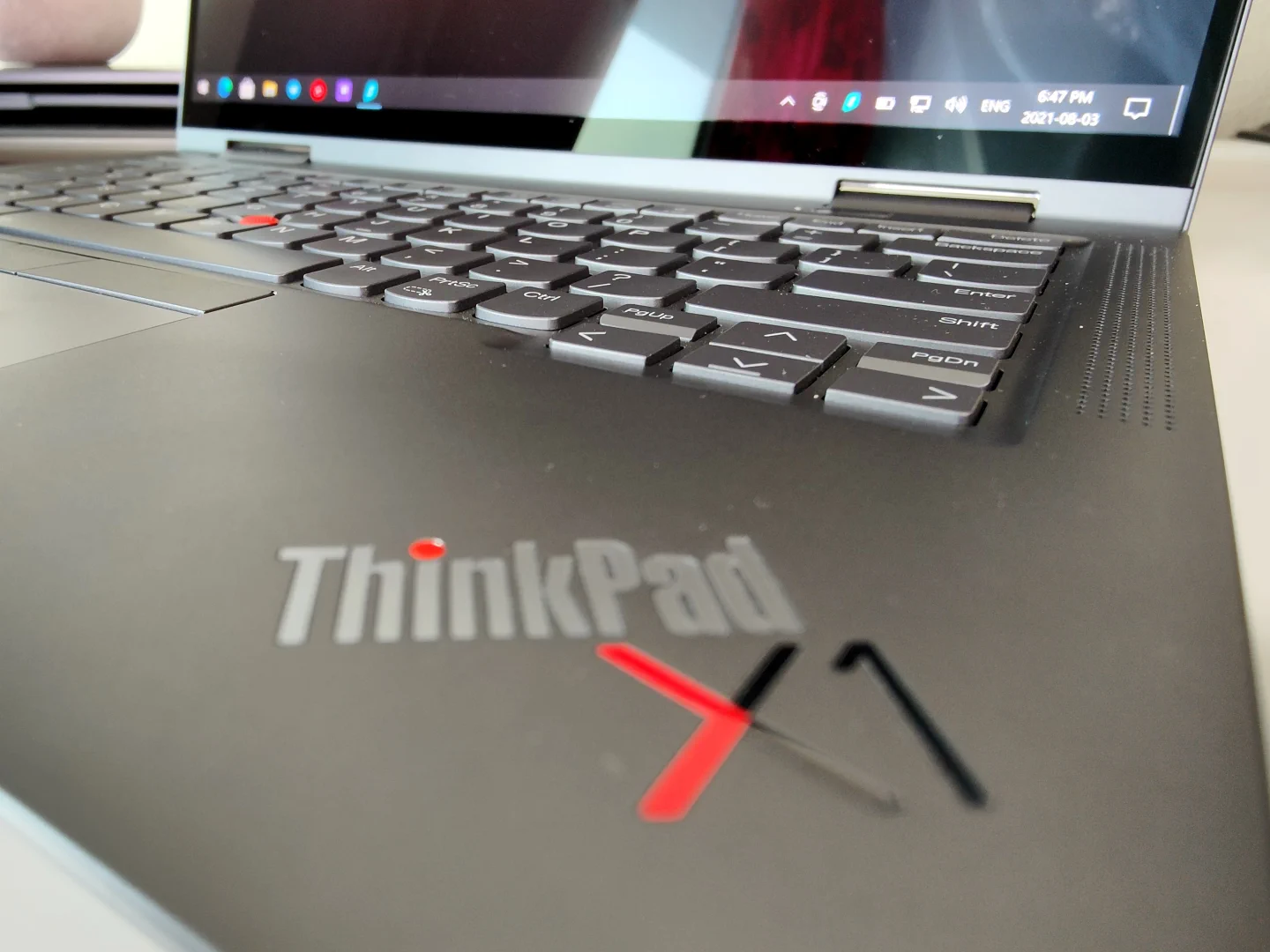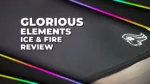Intro – Review: Lenovo ThinkPad X1 Yoga Gen 6
Lenovo has done it again with the latest ThinkPad X1 Yoga Gen 6.
Specification |
Review ThinkPad X1 Yoga Gen 6 |
|
This newest incarnation now has a taller 16:10 aspect ratio, which means more vertical screen space. There is a larger touchpad for more productivity and a human presence detection sensor for security (enterprises can’t have too much of that). The addition of these features is a welcome one.
With a new Intel chip in its 11th Gen, this laptop can handle even more work. But the battery life upgrade is delivering right on target! The Gen 6 model lasts for nearly 7 hours on a single charge, provided you crank the power to the max! On average, for most of you, you can easily reach 12 hours. This lightweight laptop with an aluminum casing is also 2-in-1 and comes with a stylus for drawing and writing. Let’s continue diving into my detailed review.
Model & Price for the Review
It’s worth noting that at the time of writing this, Lenovo’s website only offered configurations with a price tag of around $3,000 if you opted for the top-end processor. Furthermore, the ThinkPad X1 Yoga Gen 6 configuration I have comes out to $2870.40 for a model with an FHD+ display, an Intel Core i7-1185G7 CPU, 16GB of RAM and a 512GB SSD. The average consumer won’t spend more than $1200. All prices are in Canadian.
Now, if budget is no option, you’ll be hard-pressed with additional configurations that are worth it. But if you’re like me and are budget conscious, you might want to look at something else.
ThinkPad X1 Yoga Gen 6 design
The ThinkPad X1 Yoga Gen 6 is a little different than the one before it. The main difference is the material. This new model features an aluminum chassis, replacing the black carbon fibre seen on previous models, such as the X1 Carbon. The metal feels high-quality and sturdy, but I prefer the traditional ThinkPad for its strength and soft touch.
One of the newly improved features is the power button they moved from the side to the deck; Which makes it easier to access and less likely to be accidentally pressed. The fingerprint scanner is part of the power button for easy access. I really like the quality of the dual hinges, but they also rotate back smoothly when I convert this convertible laptop into tablet mode. I also think it’s cool that it has an aluminum chassis, which adds some weight compared to clamshell laptops.
On the left edge of the laptop, you will find two Thunderbolt 4 ports, a USB 3.2 type-A input, and an HDMI 2.0 connection can be found on the right side. This laptop does not have a network jack seen in previous models. However, Lenovo has taken a step in the right direction by using a type-c charging connector for their laptops instead of a proprietary connector.
The Display Experience
The X1 Yoga Gen 6 has the needs of the user in mind. On top of the ThinkPad tradition of high-quality computers, the new screen size allows for a better viewing experience. There is an option to get a 1920 x 1200-pixel IPS screen and 16:10 aspect ratio, which I tested for various activities. If you want the best possible picture quality, though, go with a 4K panel, which is brighter and more detailed.
Do you care about battery life? If so, you should get the standard display. You will get a good viewing experience with several more hours of runtime. Brightness levels on the X1 Yoga are good and can reach 351 nits. The screen covers 73% of the DCI-P3 colour gamut.
How do the Speakers Fair?
The ThinkPad X1 Yoga Gen 6 has four speakers and makes use of Dolby Atmos software, which, when combined, provides an immersive audio experience. However, if you turn up the volume to max, there is a slight clarity loss in the treble. It never actually distorts or sounds fuzzy, but at anything above 90%, you are better off using a Bluetooth speaker instead.
The Performance expectations
My ThinkPad X1 Yoga Gen 6 is powered by an Intel Core i7-1185G7 CPU with 16GB of RAM. It’s powerful enough to run demanding workloads such as 20 tabs of Microsoft Edge, Twitch in 1080P, YouTube in 1080P, and even more. I put the X1 Yoga to the test by loading all these programs while running other apps like Affinity Photo, Excel, and more.
I ran Geekbench twice, one time with the power plugged in and once with the power unplugged. The results are in: when the power is connected, we get a 5.6 score, while unplugged, we only achieve a 4.4.
Graphic Capabilities?
Don’t expect to be playing any hardcore games on the ThinkPad X1 Yoga Gen 6. However, if you want to play simple games like “Genshin Impact,” it’ll be smooth sailing. Alternatively, if you’re interested in more serious gaming, you can always connect an external graphics card (eGPU).
Battery Life Expectations?
The X1 Yoga has always been able to last a full day on battery power, but now it can go the distance and keep going for a second day. You can accomplish this if you use your battery in a balanced profile; This translates itself to an average of 12+ hours. If you happen to be a power-hungry use and need all this performance jacked up to the max, you’ll see yourself with about 5 hours.
Verdict & Final notes
Where does that leave me, you and the ThinkPad X1 Yoga Gen 6? Ooh, this is a good laptop. After testing it out, I can tell you all about how the ThinkPad X1 Yoga Gen 6 is a must-have for any business. It’s easy to overlook the ThinkPad X1 Yoga, especially when you’re comparing it to other brands.
The 11th Gen Intel Core processors are powerful and long-lasting, while the sleek and slim chassis is perfect for business trips or remote work. This laptop distinguishes itself from others with an array of extra features, such as the IR camera and fingerprint sensor to the included stylus and webcam cover.
It doesn’t have all the bells and whistles. An SD card slot would have been nice, and it costs too much for someone who can’t spend over $1,500. It’s hard to recommend this laptop to the average consumer due to the high cost.
Other related Lenovo laptop reviews can be found here.