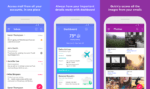Adguard latest android update brings HTTPS filtering to users. With the implementation of this feature in Adguard, users are going to notice that a lot of the HTTPS traffic will now be filtered to remove those pesky ads that started showing up again. Blocking ads just got more power! I’m also looking forward to a few of the fixes that were added to this release.
Previously, ads which are loaded using HTTPS were ignored. Now Adguard can filter HTTPS protocol, which means that all such ads will be blocked. And these ads appear at many websites and apps – we already mentioned some of them above. To enable HTTPS filtering, simply go to Adguard settings -> HTTPS filtering. Put a checkmark beside ‘Install certificate’ checkbox to install the certificate, then enable ‘Filter HTTPS connections’ – all is ready now.
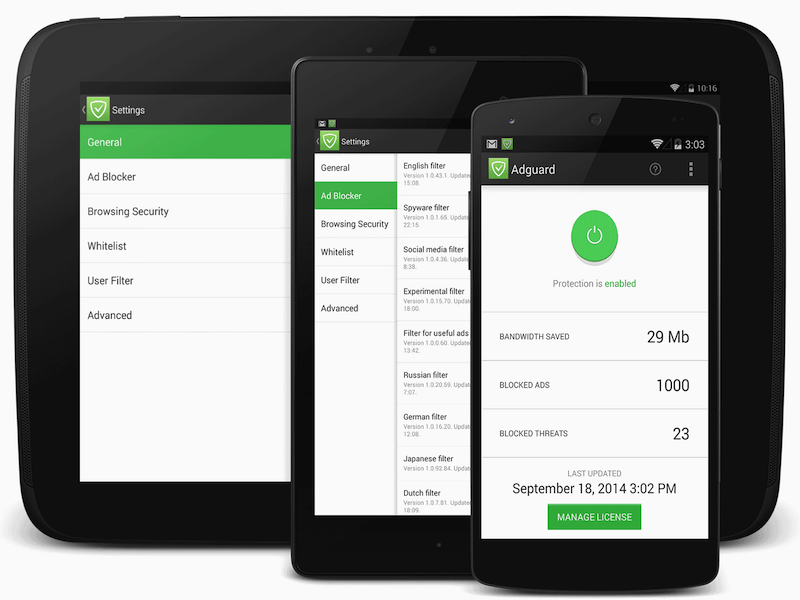
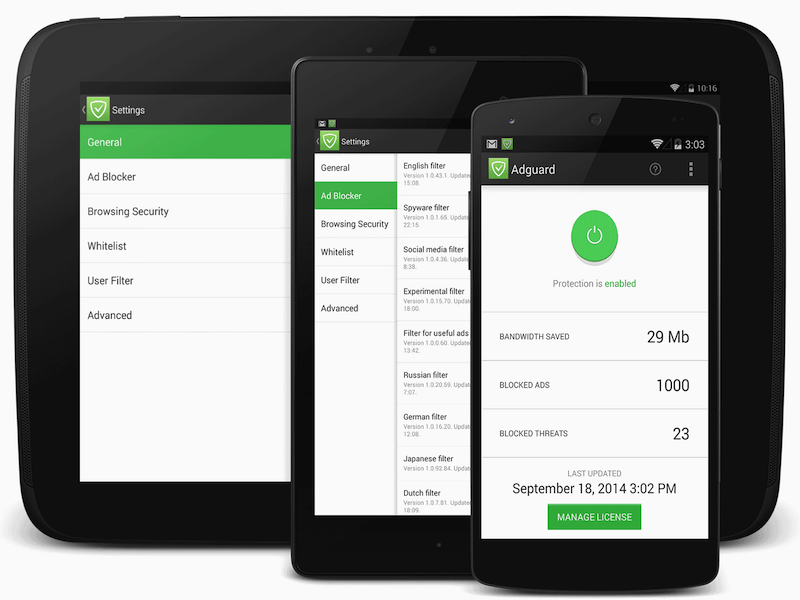
I usually like dive right into controversies and this topic definitely something that people aren’t too happy with. Many would argue that this cuts into the revenue stream, but it doesn’t really and here’s why. Most users are not knowledgeable on the subject, therefore, aren’t even aware.
Interested to read more about this release? Head on over to Adguard press page.