Designing Android games is hard. That’s a fact. And mobile games for phones and tablets, while simple looking, are among the most challenging. From nailing the user interface to learning about available memory, here are some tips so you can avoid some of the worst mistakes.
Making the Game Overly Complex
There is a supreme challenge in balancing the difficulty of a game with how much fun it is to play. Angry Birds is a perfect example, where the developers absolutely nailed it. Mobile games are often quick-fix games while people take a break, so they need not invest too much. This is why word games are very popular. Of course, people will cheat with tools like Word Unscrambler to advance their game, but this will be kept to a minimum if you get the challenge balance just right.
Neglecting to Design a Good UI
The user interface is one of the hardest things to get right when designing a game, and there is an industry focused on this alone. The more elements a game has, the more complex the UI challenge becomes. A good mobile game UI is easily navigable and has clearly marked buttons and intuitive menus. It’s mind-boggling that some games still don’t have a Back button, even today. The flow from one element to another needs to be consistent and effortless.
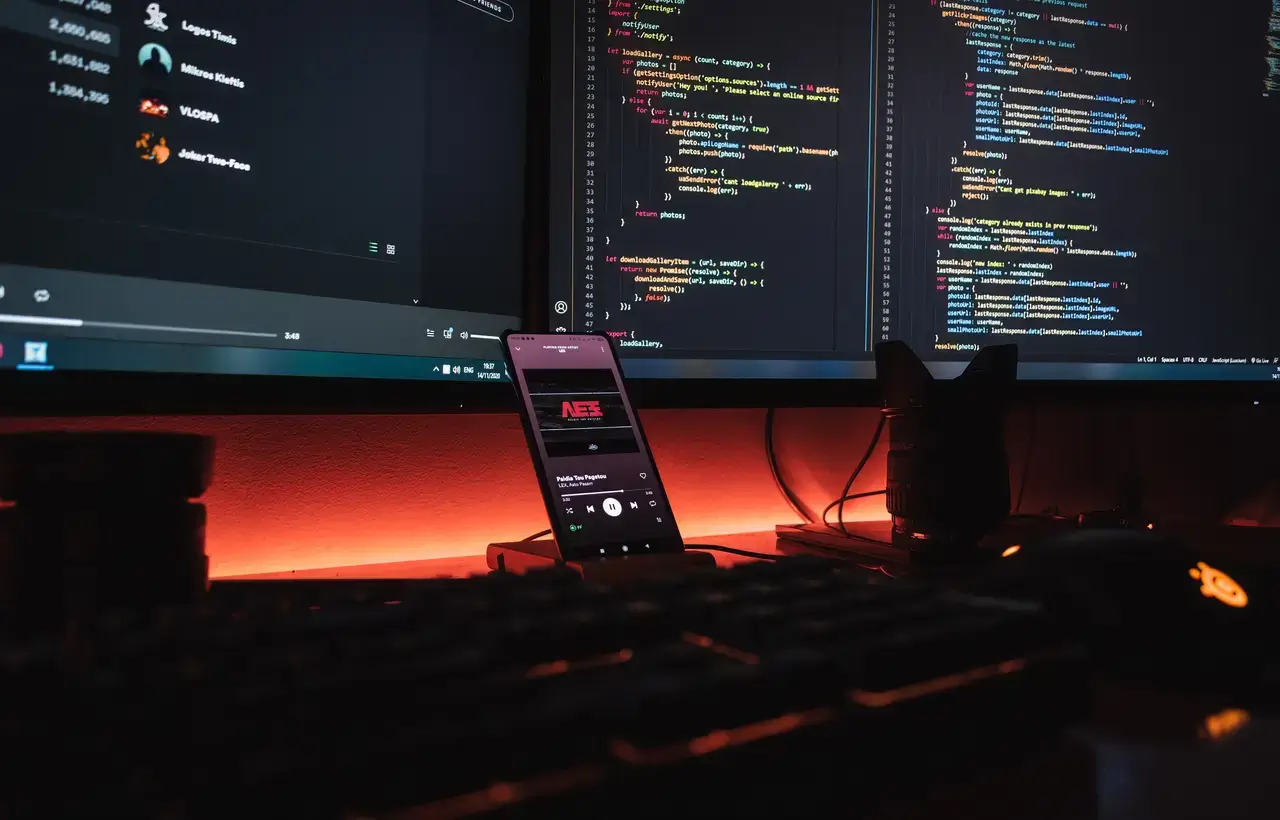
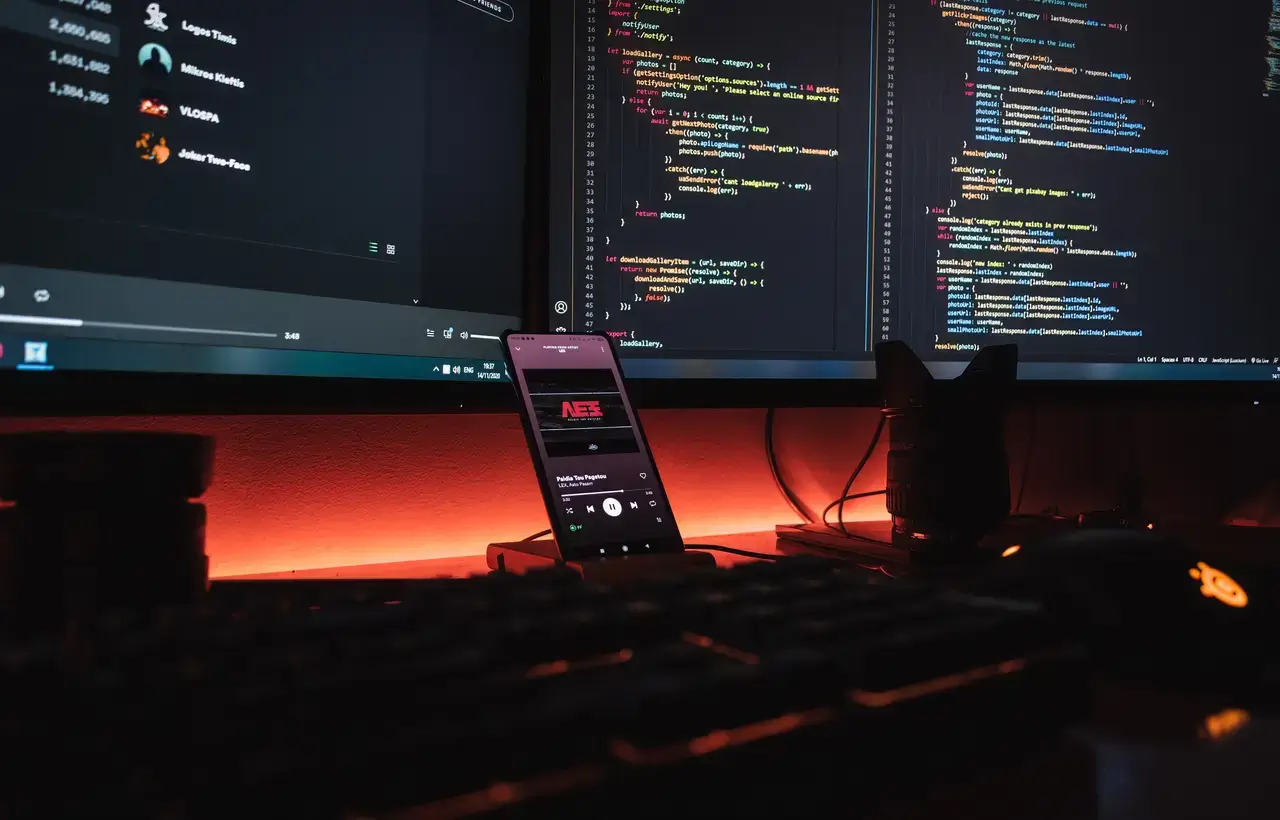
Use Phone Features when Designing Android Games
Mobile games aren’t new and have been around since the early days. But since the invention of the iPhone, mobile games have taken off more than experts expected, thanks to the touch screen interface. Today, there are over 8 billion smartphone users in the world, and almost 50% of them play games daily. Because these games are designed solely for mobile users, you must include features such as screen rotation, on-screen controls, and intelligent interruption.
Misunderstanding Available Memory
You are always working against available memory when developing games, even with powerful machines like the PS5. And for mobile devices, there are even more limitations. You must take memory usage and availability into account to avoid poor performance that ends up with a game that crashes. Every element used in a game’s development adds to its memory requirement, and although you may have 2GB RAM, most of this is reserved for the phone’s processes.
Not Listening to the Audience
You may not have an audience before the release of your game, but game development is an ongoing cycle. After release, your audience won’t be shy about what they think about your Android game on the Google Play Store. If it has bugs, they will let you know. If it is lacking certain features, they will tell you. The key is to listen to what your users are telling you and work with the feedback you get. Then, moving forward, you can make a game you can be proud of.
Summary
Making a game too complex should be avoided when designing Android games. You should also include common phone features to enhance your game. Always listen to what your audience is telling you so you can make actionable changes to your game with every updated version.







