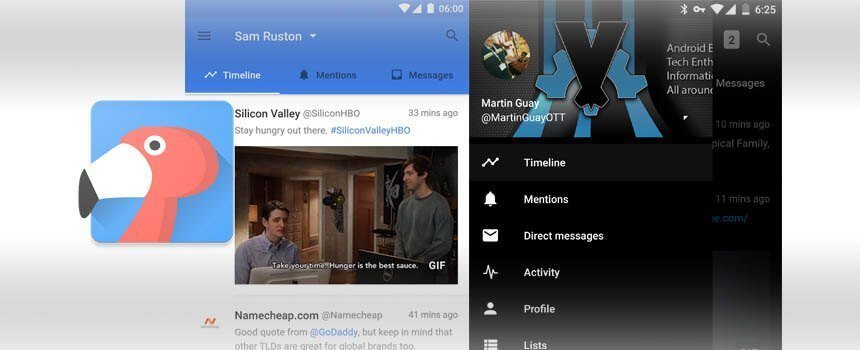Flamingo twitter client is making waves around the world. Flamingo wants to be the go-to Twitter client that everyone wants to use and there’s a lot of good reasons for it too. The news feed took a very simplistic approach to news content delivery. With making this a content focus twitter client, some functionality has been hidden from plain site to allow a streamlined approach to what you see. Don’t despair, all the goodies are there!
The best part of Flamingo, in my opinion, is the ability to theme the environment, change the content display, allow for an integrated look and feel for enjoying the best Twitter experience. A simple, elegant and fast approach has made me jump ship and be a full blown Flamingo lover. Without taking away from the Twitter experience that everyone is accustom to, they’ve made sure that upon selecting a specific tweet, you’d be able to see the usual interaction menu; Reply’s, Retweet, Quote, Favorite and more.
With that said, I was able to get a fully Amoled theme for my Twitter experience, however, since I like to have a dash of colour, I was able to get some spots of blue added via the elaborate theme options that they have. Having had use the default Twitter client and many others, I’ve been able to steer clear of the brightness that is emphasised in a lot of application due to the “whites”. Full-screen bright colours tend to give me a slight headache. This is a total choice in preference.
I could probably talk a lot more on its customizability, but for that reason, I’ll add many screen shots of the applications and different settings you have.
Don’t forget that you can view larger versions of each screen capture by clicking on them.
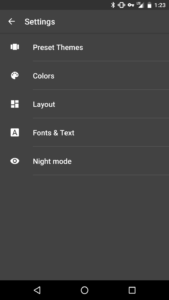 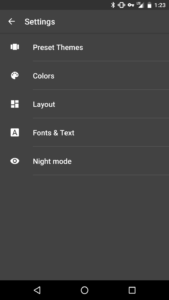 |   | 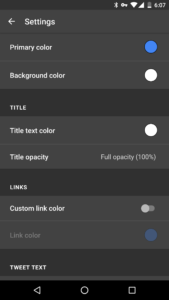 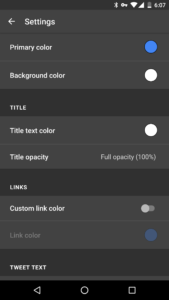 |
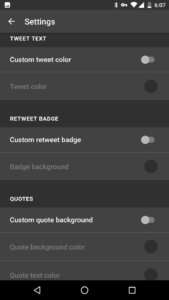 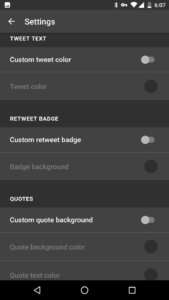 | 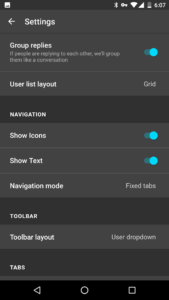 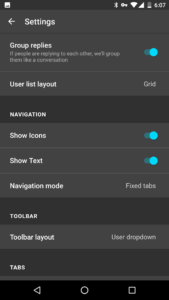 | 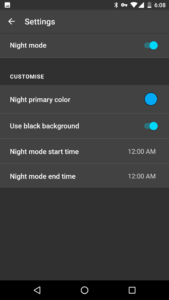 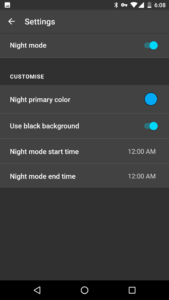 |
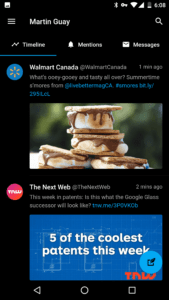 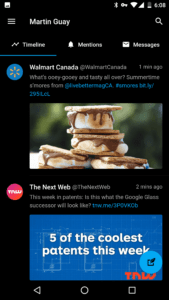 | 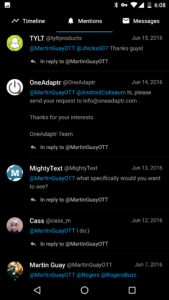 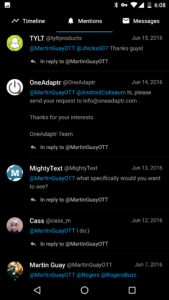 | 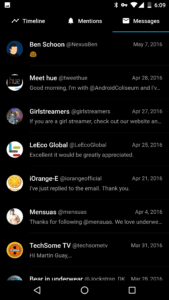 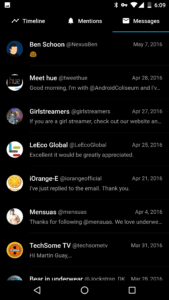 |
There’s a lot more to discover about Flamingo, I’ve probably on scratch the surface of what I can do with it and how it can power my daily Twitter experience. For the Twitter usage I make, I think I’ve covered everything I really needed with this client. How about you give it a shot yourself and see how that works out for you?
If you’ve my review of Flamingo, please comment, post, share and let us and me know! You can find Flamingo on the Google Play store.
As always you can find me on www.androidcoliseum.com and don’t forget to check out what everyone else is doing.