Overview – Google Stadia Review 2021
Just over a year ago, Google unleashed Stadia on the planet, an ambitious game streaming network. A lot of my games have been-done in Stadia. Google Stadia has been growing in several different ways throughout 2020, stagnating in others, but something unique has still shone through.
I think it’s important to mention that you need decent internet service and a WiFi network that drives. I’m playing on Stadia over 100Mbps internet with a Google OnHub cable of delivering well over 700Mbps WiFi data transfer speeds. At a minimum, I’d recommend having more than 20Mbps and, for the love of technology, do not use the WiFi built-into the router from your service provider.


Cost – Google Stadia Review 2021
Google was running a promotion in early November 2020 for a free Premiere Stadia experience with a 3-months trial of the pro subscription. Subsequent cost at $9.99 Canadian for access to the pro-features afterwards. The actual unit purchase cost $139.99. You get access to some free content that you can add to your game’s portfolio. You can purchase other titles of interest like Cyberpunk 2077 etc. Gamers should be familiar with this accessible format if you have Xbox or PlayStation.
My experience – Google Stadia Review 2021
The setup is easy, provided you can read and follow instructions. The easiest thing is to connect the Google Chromecast to your TV via the HDMI port and plug in the power source. You’ll need to follow all the instructions to connect the Chromecast to your WiFi via the home app. You can find all this information in the premier package you get.
I tried several games on the platform, Skyrim Online, Destiny 2, Hitman 2, Watch Dog: Legion etc. I streamed at 1080P 60FPS flawlessly. I haven’t made the jump to 4K for the simple fact that unless I’m going to have a 50+ inch TV, I’m not going to invest in a 4K. I still have a 44-inch TV.
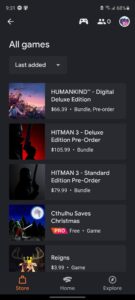 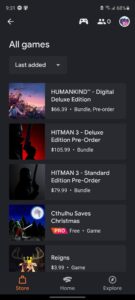 | 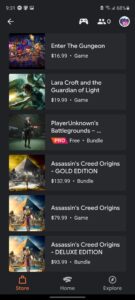 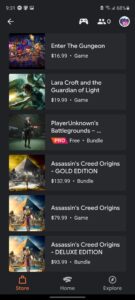 |
  | 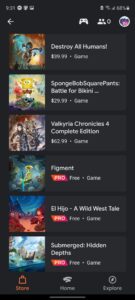 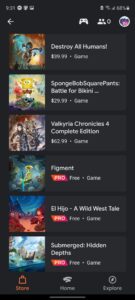 |
The experience will be different from one person to another. It’s not because I’m not having issues that someone else might not have the worst time ever.
Now Google Stadia lets you also use the platform through the Chrome browser to play these games. You don’t need to be playing it on a Chromecast experience with a controller. You can also do this from any cheap laptop or desktop. Why? Everything is handled in the cloud when it comes to graphic processing, making Google Stadia accessible to anyone.
Making the gaming platform so versatile that it can be played from anywhere or almost. Having a decent internet connection is also key.
Google Stadia has gained some features since its launch over a year ago. We are looking at Stream Connect which lets you embed other player’s streams into your own. State Share creates web links to a specific place within a game. Crowd Play linked to YouTube Gaming gives a queue system where viewers of a stream can request to join their favourite streamer. Crowd Choice allows streamers to provide their viewer’s direct control over certain aspects of the game.
There’s a caveat to this. The features need to be added manually to each of these games. Tough luck, right?
I find that Stadia will be for the casual gamer who doesn’t have a lot of time to invest but still wants to game decently and get in that fun entertainment aspect. The appeal of cloud gaming is that they do not need to download, upgrade or even store their games, removing three enormous possible time barriers. Another huge barrier for people who have never played games and don’t want to invest in a console or a pc.
Verdict – Google Stadia Review 2021
I believe that Stadia will be a fun platform for most people to enjoy – the best of the game streaming and a real glimpse of the future, in my view – creating something fantastic. With the desire and capacity of Google to invest, Stadia can overcome its little shortfall in the way of long-standing success.
In-short, gaming at your fingertips for $139.99 Canadian combined with a monthly subscription, you’ll still need to purchase most of the major titles.
Visit the Google store.








