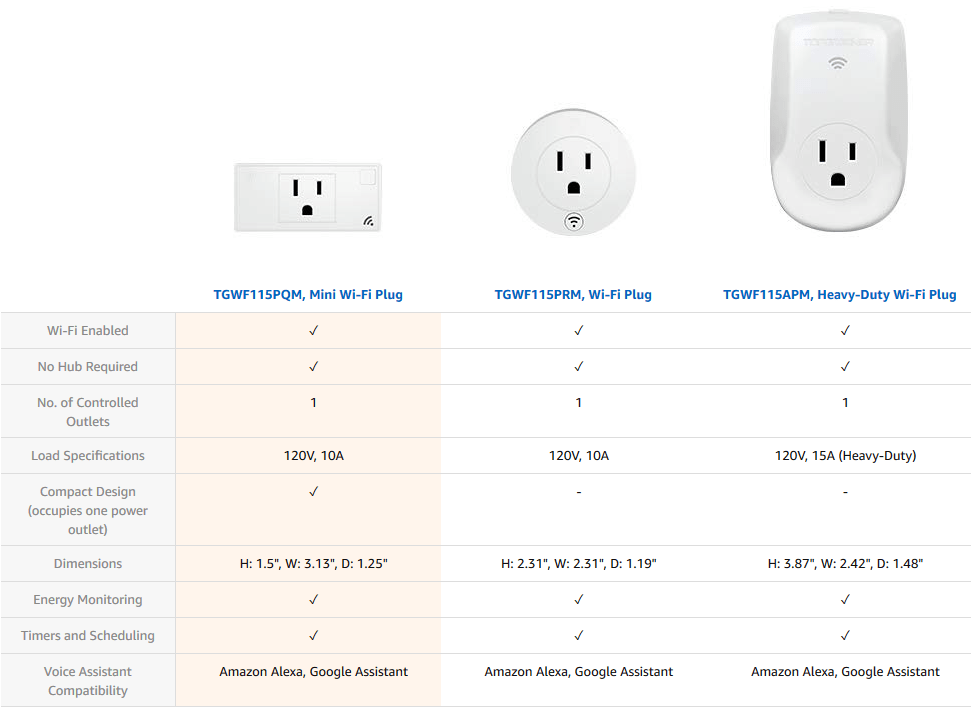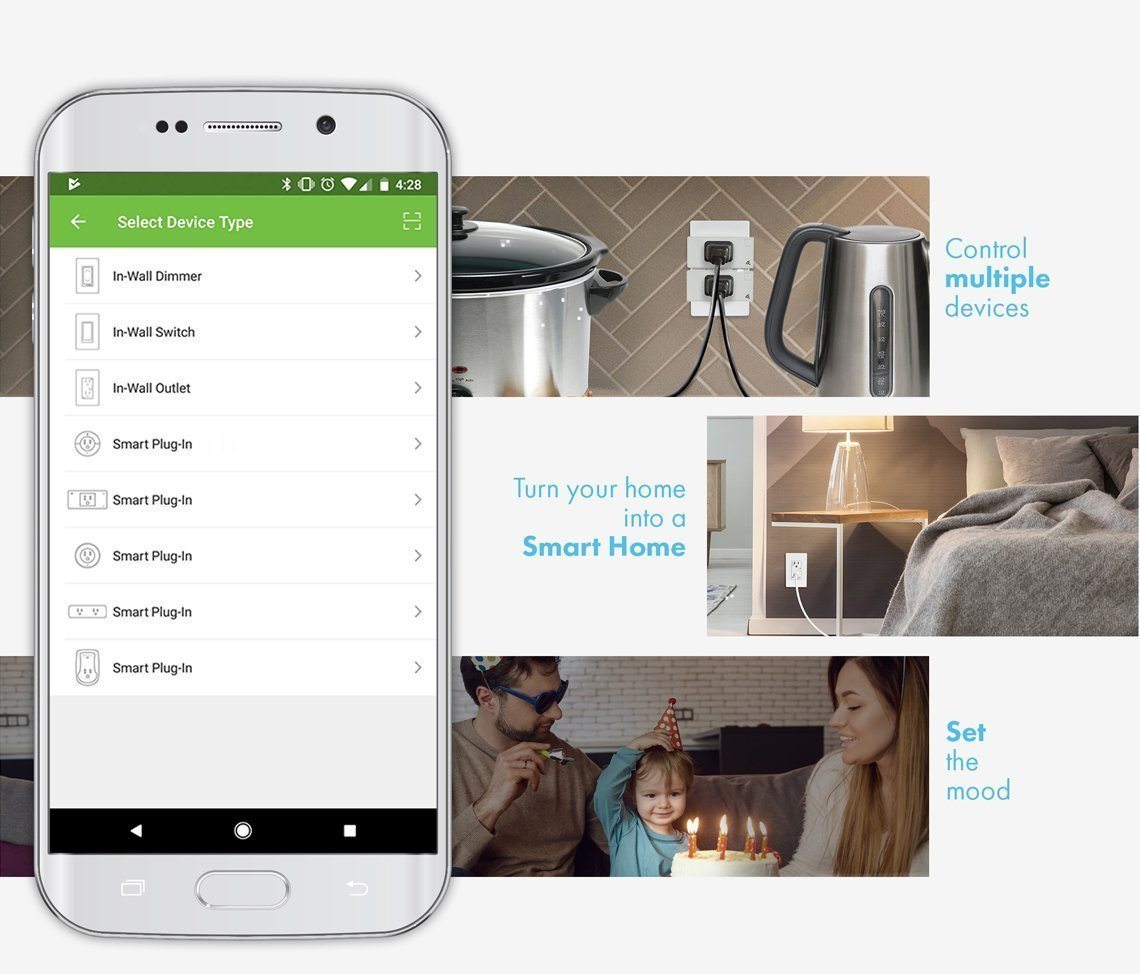TOPGREENER offers your typical USB wall outlet built-into the plate for USB type A and USB Type-C, you can also get their WiFi-enabled devices and this is where it gets interesting.
The objective, if I so choose to accept it, is to make my RGB light strip smarter! As it stands right now they are controlled with one remote and the settings can be changed using the IR blaster on that remote. What if I could get the lights to turn on with an app or with voice commands instead? Maybe I could even replace the system to make it that they could be scene controlled in the process?
The lights are all connected to different places. They aren’t centrally located. 3 WiFi smart plugs from TOPGREENER we’re the best way to get them to turn on and off from an app or via Google Assistant.
**As a side note, the WiFi enabled smart plugs aren’t currently available from the website they are noted as coming soon. You can, however, get them from Amazon (US) or (CA). I’ll leave a link to each of the products below for Canada and the US. (I, however, suggest using the US link even if you’re in Canada as it will be much cheaper to order).
Amazon US
Amazon CA
From the links provided above you now have a visual of what the smart plugs are. Those are the ones I’m setting up.
First, you’ll need to get the TOPGREENER app from the Google Play store.
[appbox googleplay com.topgreener.wifi]
Now that I’ve got the app in hand, my plugs are all connected and the wifi indicator is blinking. Following the little screen interaction on the app, it clearly tells me to make sure that I’ve connected the device I want to use, to ensure that I see the blinking WiFi icon and then to click the plus in the top right corner and to select the device I want to control.
I followed the indication, I selected the puck wifi device, it tells me to input my WiFi password and I do, it starts searching the network to identify it and then you can see it progress and initializing.
In about 30 seconds per devices and I can even name them. Voilà the app can be used to control my switch. I did this for the other two and I’m in business. It’s important to note that I ran into no trouble of any kind. The whole process of getting this working is less than 2 minutes per WiFi plug.
Next step was to connect my PIE device and my RGB light strip. The way this is set up is that I connect lights to the WiFi-enabled plug and the pie to the other jack. Which means my lights can always be controlled for scenes but with the added fact that I can now turn them on and off whether I’m home or not.
Then after that, it’s just a matter of going in the Google Assistant, link my TOPGREENER account to it and boom! I have access to these lights in via Google Assistant. Within Google Assistant on your smartphone you’ll be able to add them into a group and call on Google to activate the group and or if you want you can do it individually.
[embedyt] https://www.youtube.com/watch?v=ovXDxSGK9o4[/embedyt]
The device themselves are well built, light and easy to use. The easy to use part can’t be emphasized enough. Most people tend to shy away from such device because of the shear complicated factor that it seems to be.
When it comes to setup and usage it’s hard to make it even simpler aside from them configuring themselves for you but then it becomes more like Skynet when they do.
- Download the app
- Connect the device you want to use to an outlet
- Open the app
- Click the + sign in the top right
- Select the device you want to use
- Enter your WiFi password (sorry to say some people have no idea)
- Let it search your network
- Done
This is how easy the setup was. Then it just a matter of giving it a name and click the power on and off. You also have the ability from the app to check on the power consumption of whatever you’ve got connected to these plugs.
The verdict on the TOPGREENER smart home devices? They are easy to setup, use and get working. If you follow the instructions you will not have any issues. When it comes to pricing they are in the same range as some of the “top brands” out there. They are quite affordable.