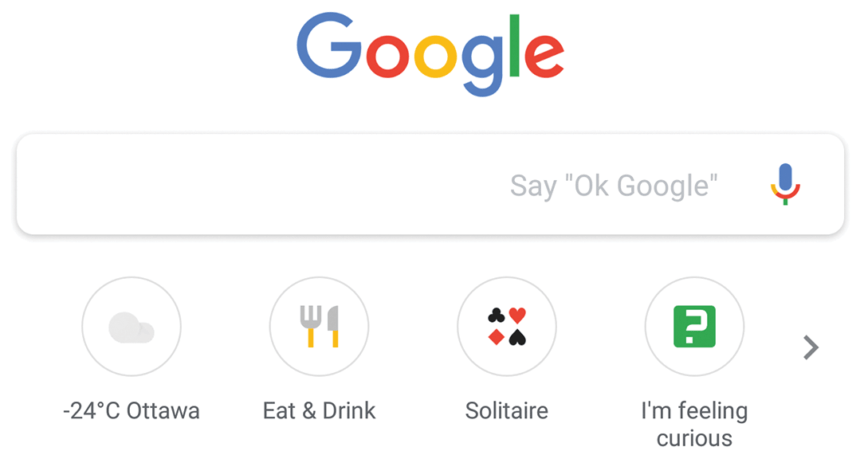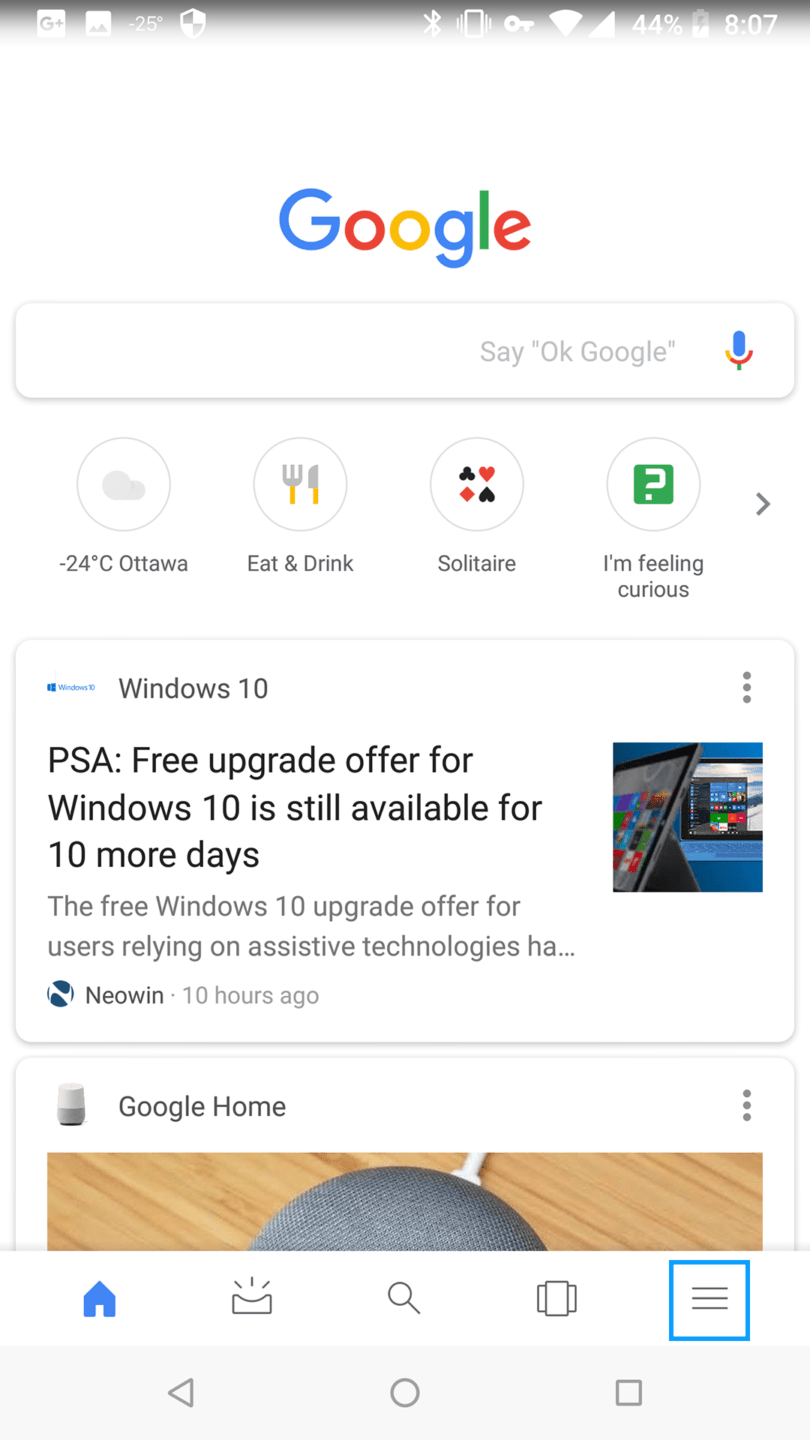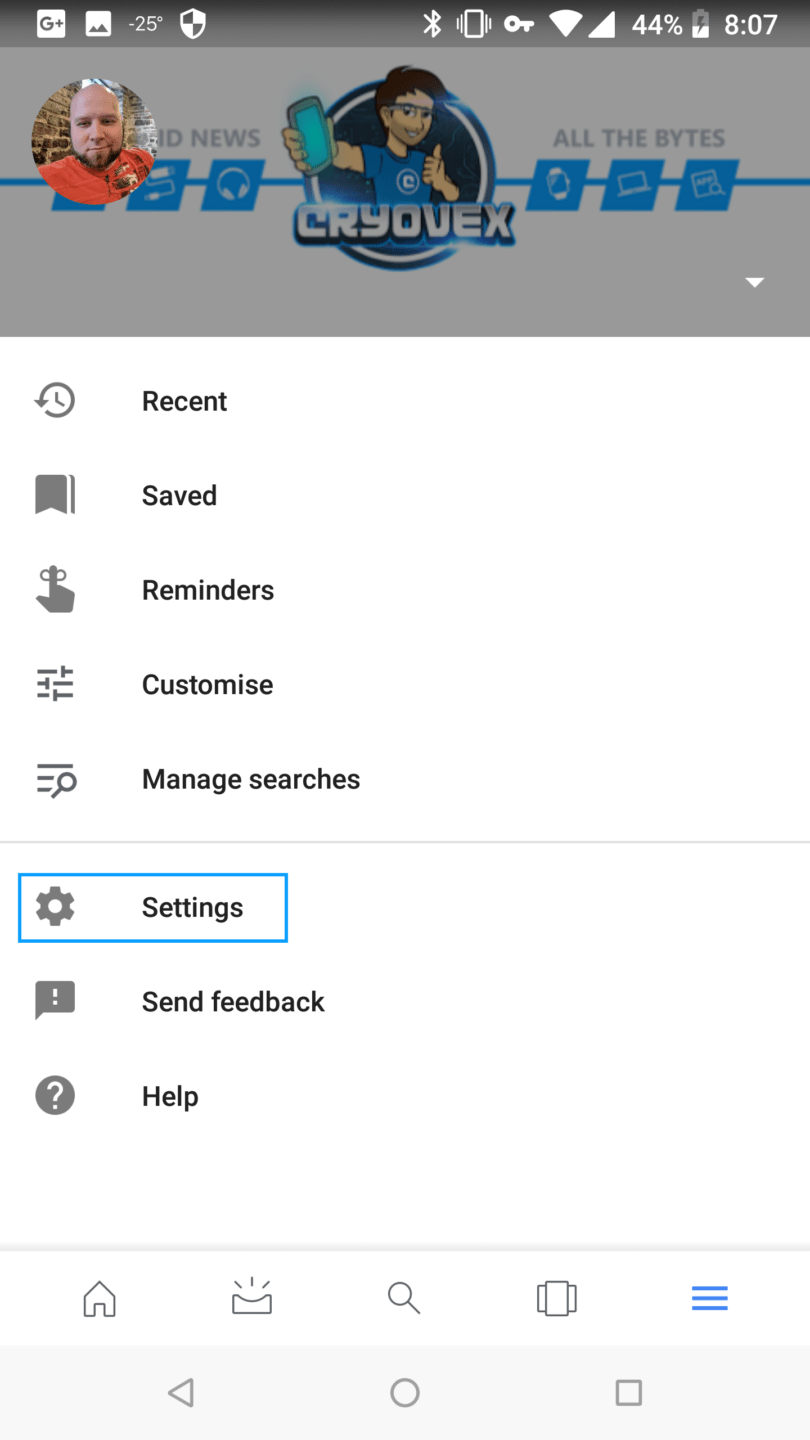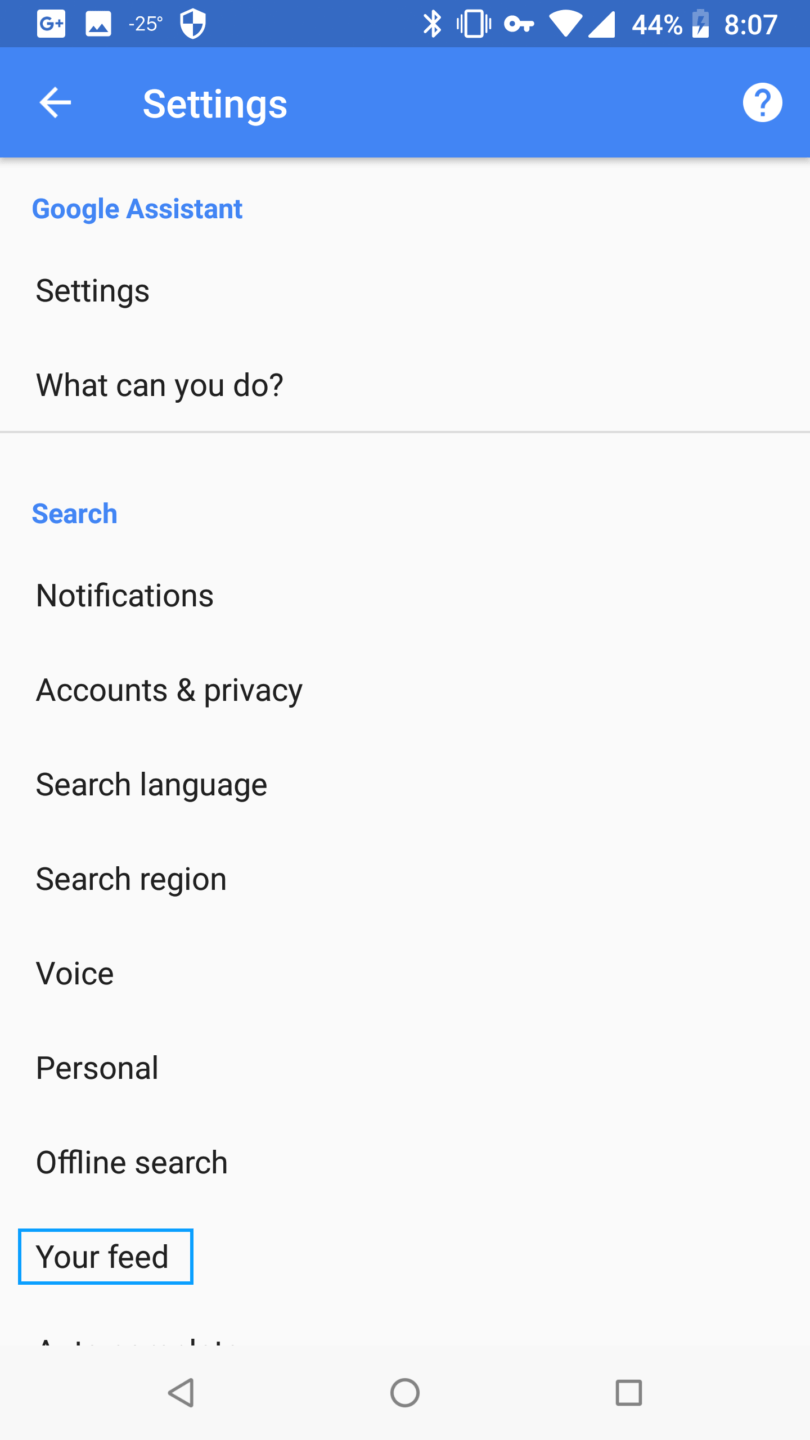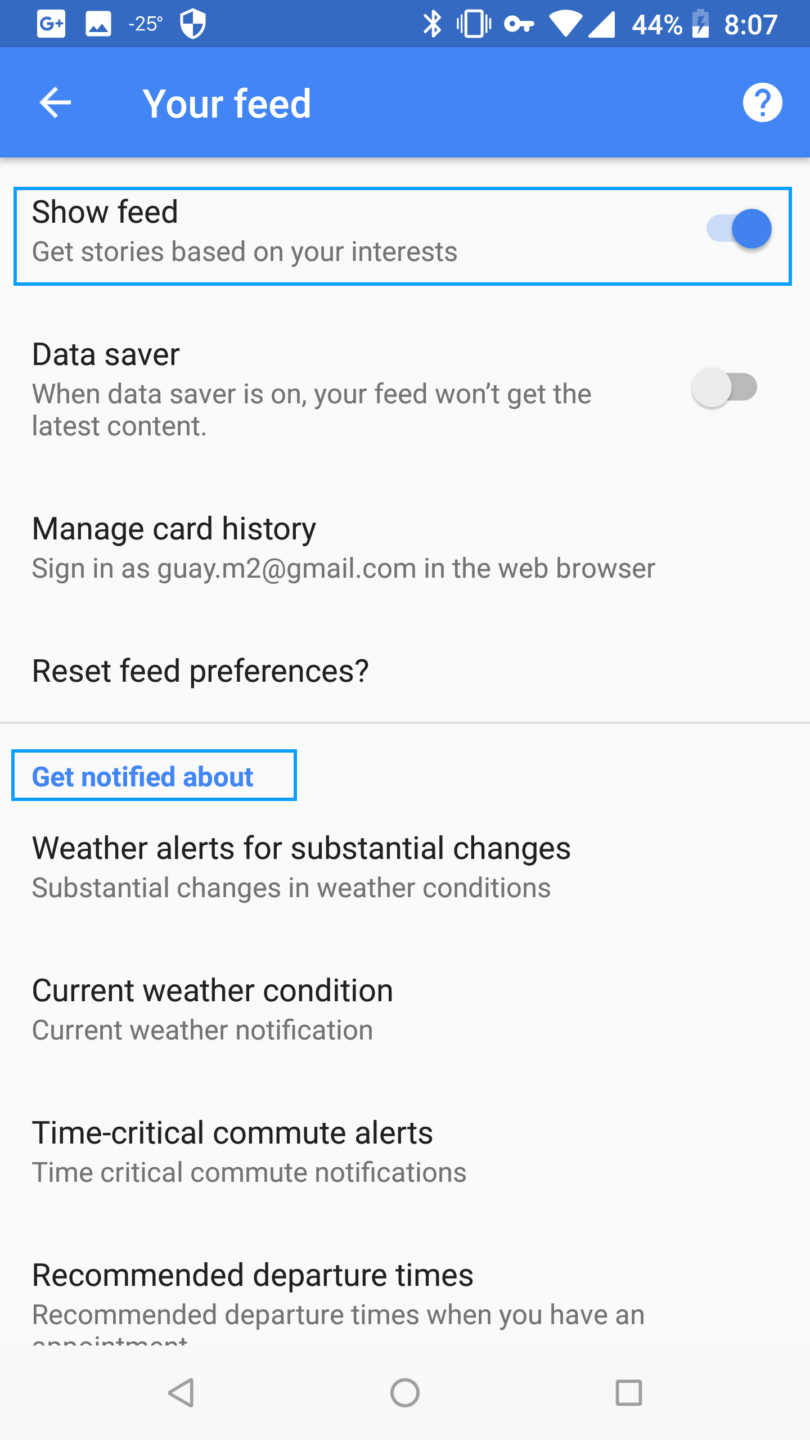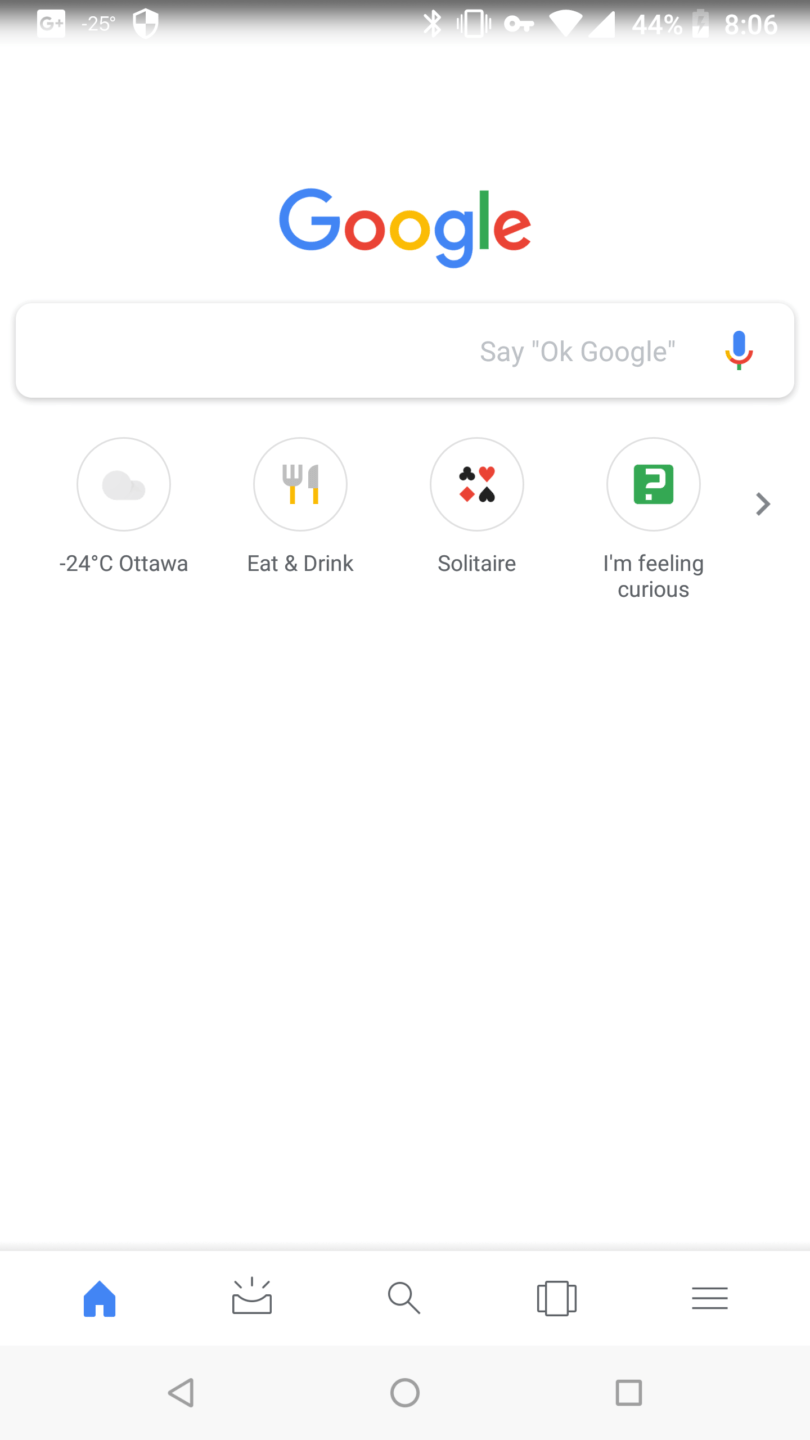I’ve noticed that the Feed content in the Google App likes to refresh often here’s a how-to DISABLE Google’s Feed content in the Google app.
Many people make use of the Feed that is provided in the Google App, the advantages are that Google delivers content that is of interest to you. In reality, if you aren’t making use of the Google launcher, what’s the point of the feed? It’s not like you’ll be getting the content to view it. So why not just disable it? How-to DISABLE Google’s Feed
- From the Home screen, go into the “APP” drawer.
- Choose “Google“.
- Tap the “Hamburger Menu” button in the bottom-right corner.
- Select “Settings“.
- Choose “Your feed“.
- Set the settings on the screen as desired:
- The “Get notified about” setting controls whether or not updates display in the notification area. Each option allows you to configure what you’d like to get information about.
- The “Show Feed” setting turns the entire Google Now feature on and off. When selected, you can also choose to delete your Google Feed preferences and disable Google Feed on all the devices tied to your account. How-to DISABLE Google’s Feed
I’ve included a few screen capture that should help you in case you aren’t entirely sure.