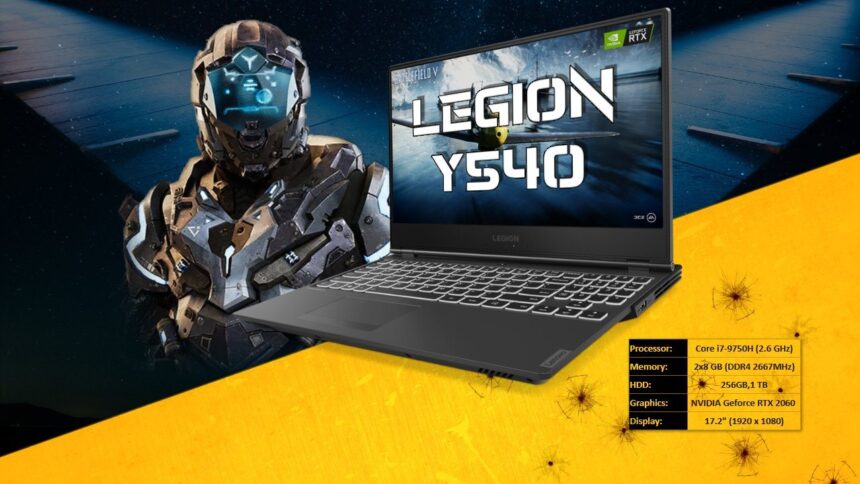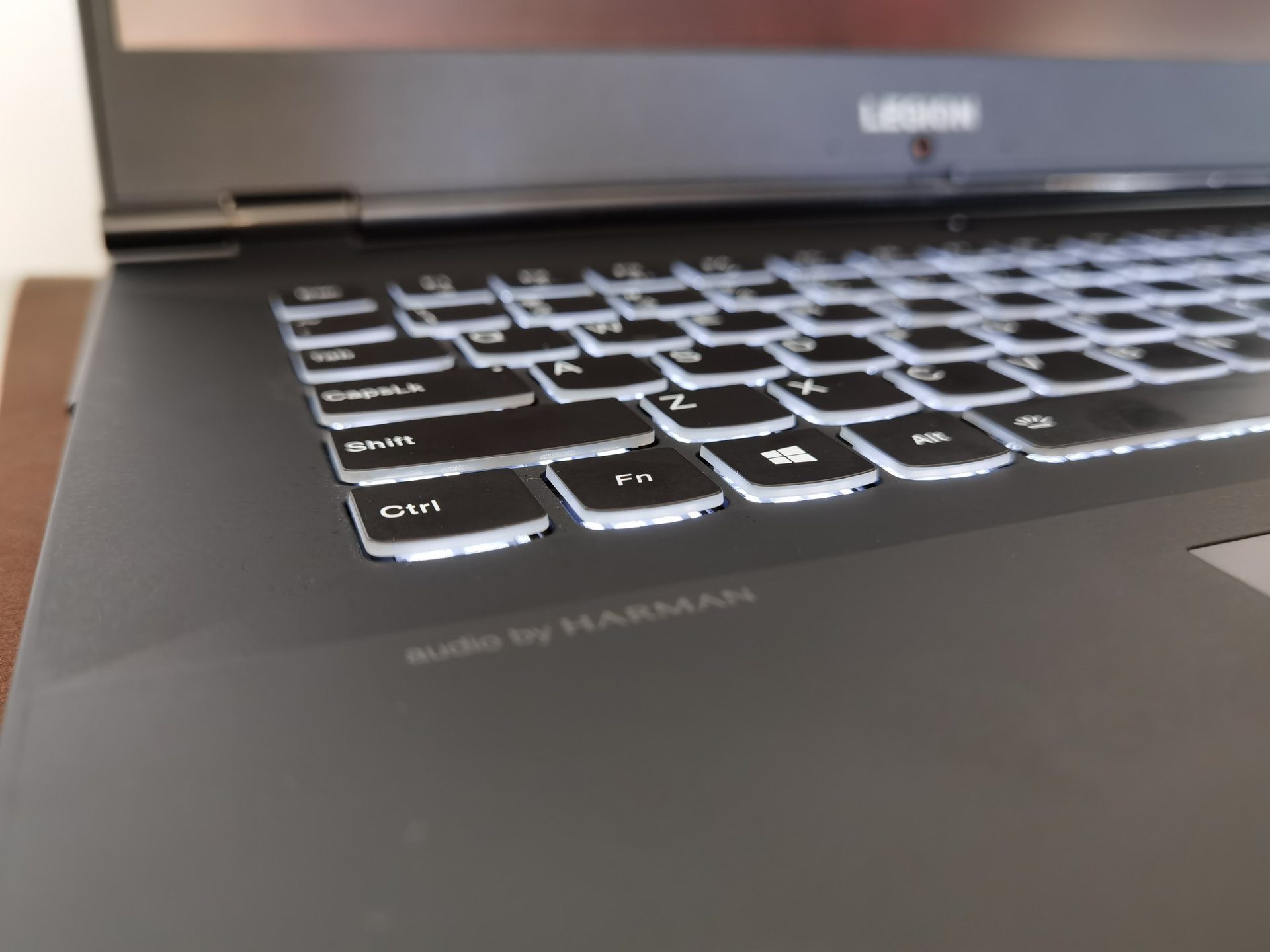Lenovo Legion Y540 Gaming Laptop
Until very recently, I didn’t know that Lenovo was in the business of producing hardware, accessories aimed at the video gaming market. Like most, I knew Lenovo was a laptop manufacturer since I’ve used them for the business.
I did my little digging around, I visited the website, checked the hardware, the specs, what can be upgraded, what cannot be upgraded, what accessories are available, and got the ball rolling.
Now I’ve got the Legion Y540 Gaming Laptop on my lap. In a short blurb before I dive into the rabbit hole, you can easily play any video games you want, and more.
I’ll explore the design, the quality, the gaming aspect, the performance, and showcase the benchmarks.
The Design – Legion Y540 Gaming Laptop
The Legion Y540 features an eye-pleasing look & feel. It Features some hard lines reminiscent of a spaceship. The outer shell is made of plastic mostly, but the inside is re-enforced with aluminum, making this 17-inch gaming laptop 6.26lbs.
If you’re going to dig the Legion’s line of hardware, may I suggest also going for the Legion Recon Backpack? It’s designed to hold the weight and not drag you down.
Lenovo didn’t mess around with this baby, you get 3 USB 3.1 ports, 1 USB-C, HDMI, Mini Display, Ethernet Jack, WiFi, 3.5mm analog audio/voice jack combo and Bluetooth 5.0.
An additional note to this, the Legion Y540 comes with a proprietary adapter for power. I’m not a fan of that. You already offer USB-C on the laptop, and this should have been the power intake.
The laptop has many air intake as well as exhaust, which allows it to dissipate the heat.
I am, however, attempting to understand why the camera is at the bottom of the screen. I don’t want people to look at me from the bottoms up to my nostrils.
The Hardware – Legion Y540 Gaming Laptop
The 17-inch display is an IPS panel delivery 1080P quality with a refresh rate of 144Hz. This, in turn, delivers buttery-smooth graphics.
The processor inside is a 9th Gen i7-9750H that delivers 2.60GHz, up to 4.50GHz with Turbo Boost, 6 cores, 12MB Cache. This beast is loaded with 16GB of RAM 2666MHz. I’m running the dual-drive configuration, which offers 256GB of SSD storage, and 1TB standard mechanical HDD running at 7200RPM.
The graphic processor that’s dishing out all this beautiful liquidity goodness is none other than the NVIDIA GeForce RTX 2060 6GB DDR5 gaming graphic card.
Wow, that was a mouthful!
TECH SPECS | |
| Processor | Up to 9th Generation Intel® Core™ i7-9750H (2.60GHz, up to 4.50GHz with Turbo Boost, 6 cores, 12MB Cache) |
| 9th Generation Intel® Core™ i7-9750HF (2.60GHz, up to 4.50GHz with Turbo Boost, 6 cores, 12MB Cache) | |
| Graphics | NVIDIA® GeForce® GTX 1650 4GB |
| NVIDIA® GeForce® GTX 1660Ti 6GB | |
| NVIDIA® GeForce® RTX 2060 6GB | |
| Display | 17.3″ FHD (1920 x 1080) IPS, anti-glare, 60Hz, 300 nits |
| 17.3″ FHD (1920 x 1080) IPS, anti-glare, 144Hz, 300 nits | |
| Memory | Up to 32GB DDR4 2666MHz |
| Battery | 3 Cell 57Wh |
| 3 Cell 52.5Wh | |
| Up to 5 hours* | |
| Storage | Up to 1TB SSD PCIe |
| 1TB HDD 7200RPM | |
| 2TB HDD 5400RPM | |
| Dual Drive Configurations available. (HDD + SSD) | |
| Audio | Harman® speakers with Dolby Atmos® for Gaming |
| Dimensions (W x D x H) | 15.74″ x 11.42″ x 0.98″-1.04″ / 399.8 x 290 x 25-26.3 (mm) |
| Weight | Starting at 6.26 lbs (2.84 kg) |
| Keyboard | White-backlit |
| Colour | Raven Black |
| Connectivity | 802.11 AC (2 x 2) |
| Bluetooth® 5.0 | |
| RJ45 Gigabit Ethernet 1000M LAN | |
| Ports/Slots | USB-C |
| 3 x USB 3.1** (Gen 1) | |
| Mini DisplayPort™ 1.4 | |
| HDMI™ 2.0 | |
| RJ45 | |
| Kensington lock | |
| Audio combo jack | |

Benchmark Results – Legion Y540 Gaming Laptop
I’ve used 3DMark, PassMark, Cinebench, RealBench, Superposition, Time Spy to do my benchmark analysis. You can easily enjoy the goodness of 1080P gaming with a refresh rate above 50FPS with zero problems.
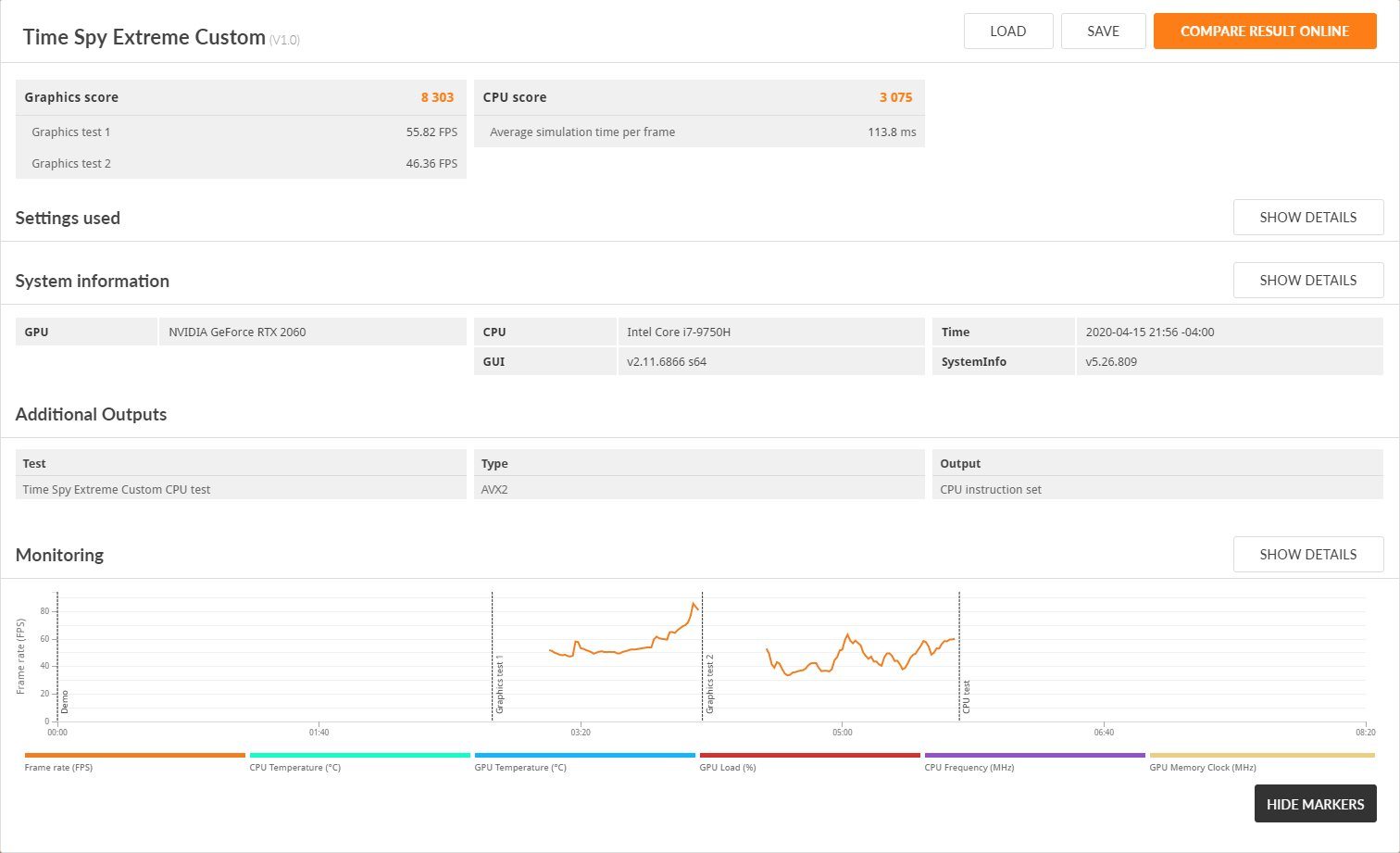
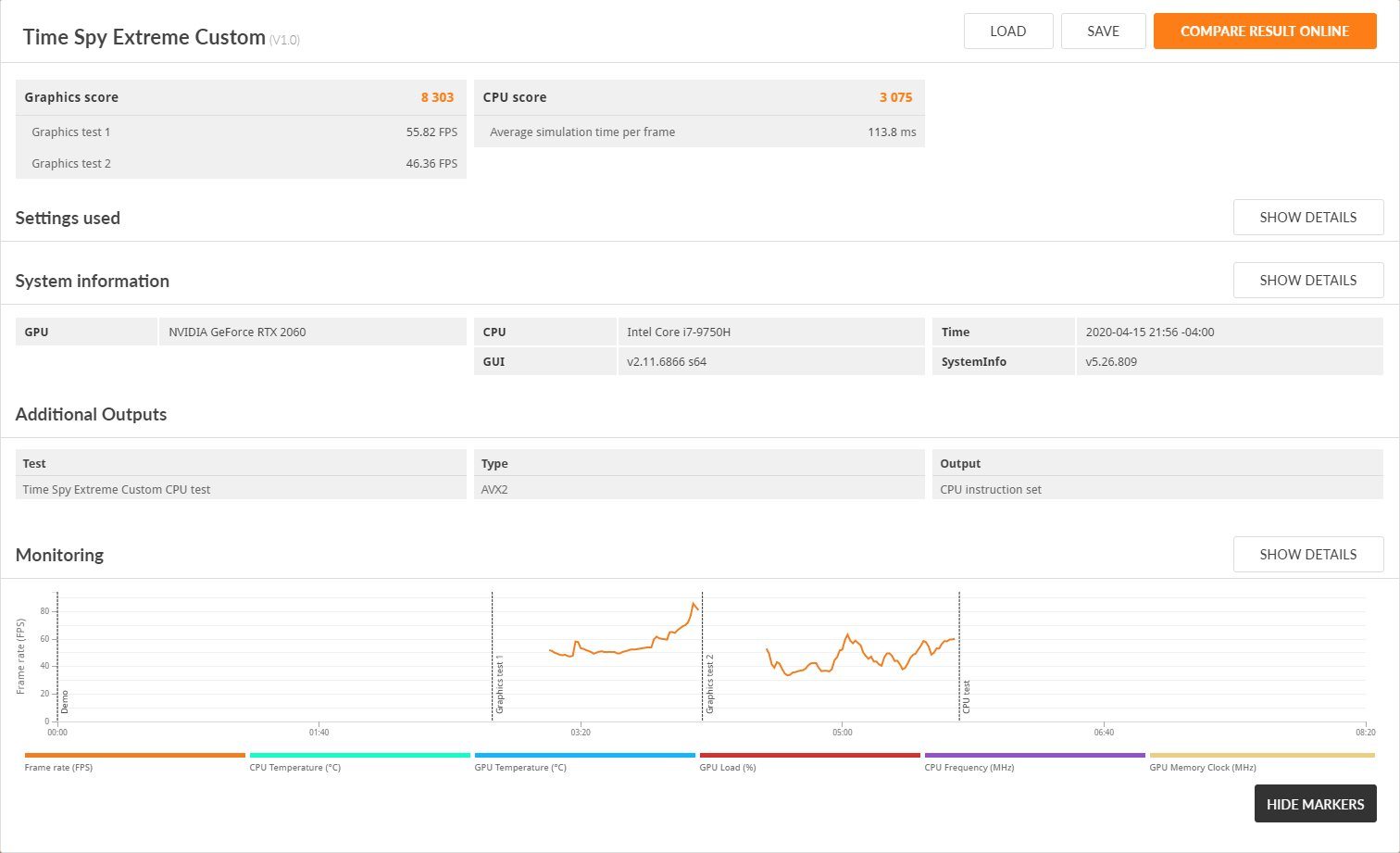
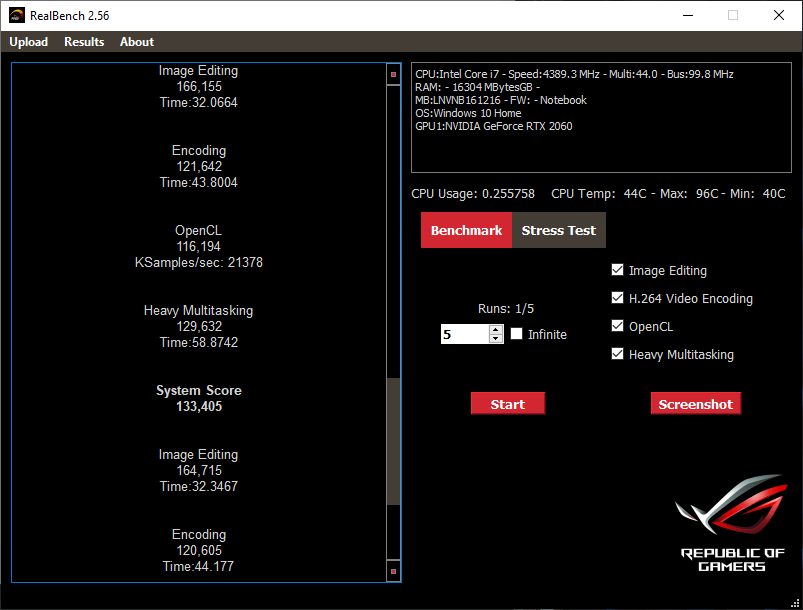
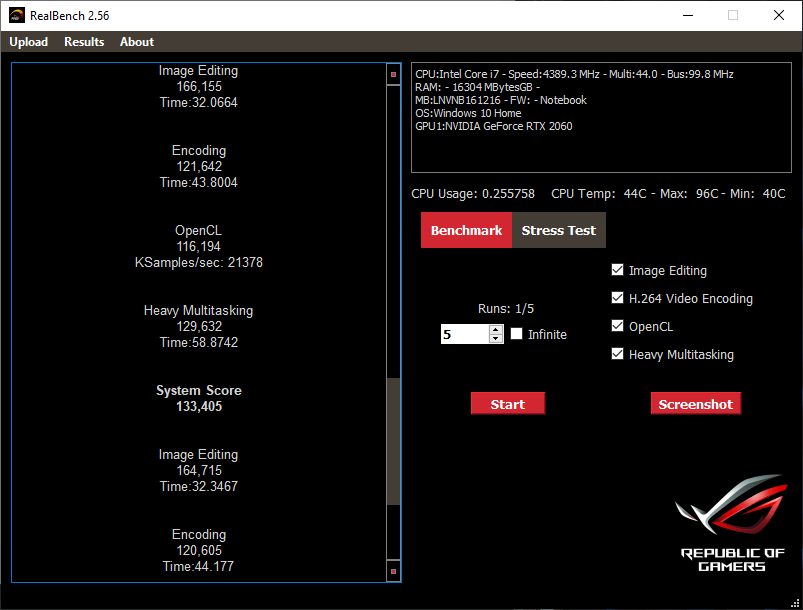
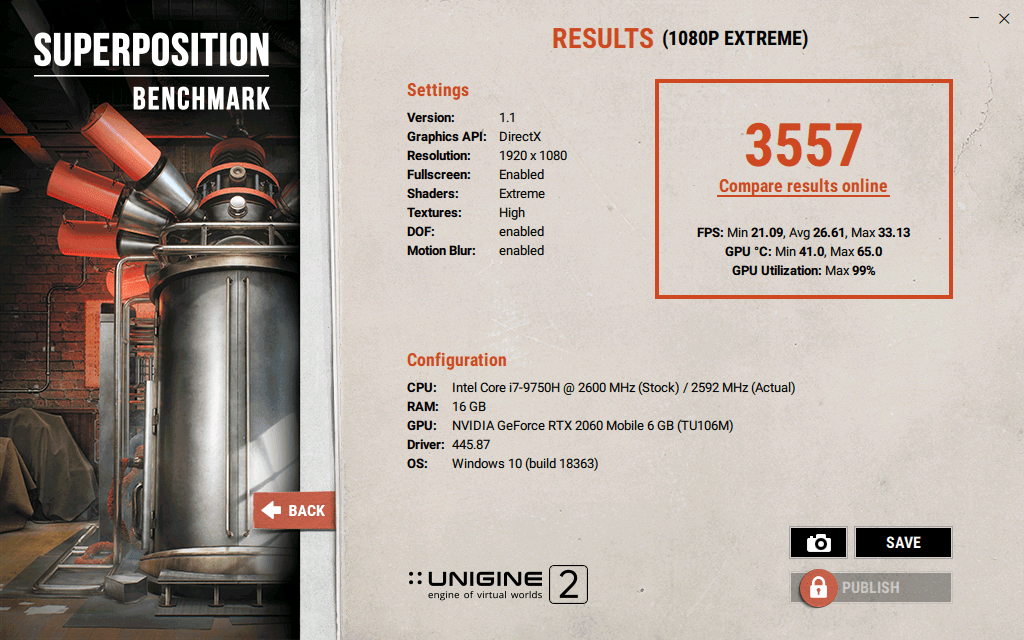
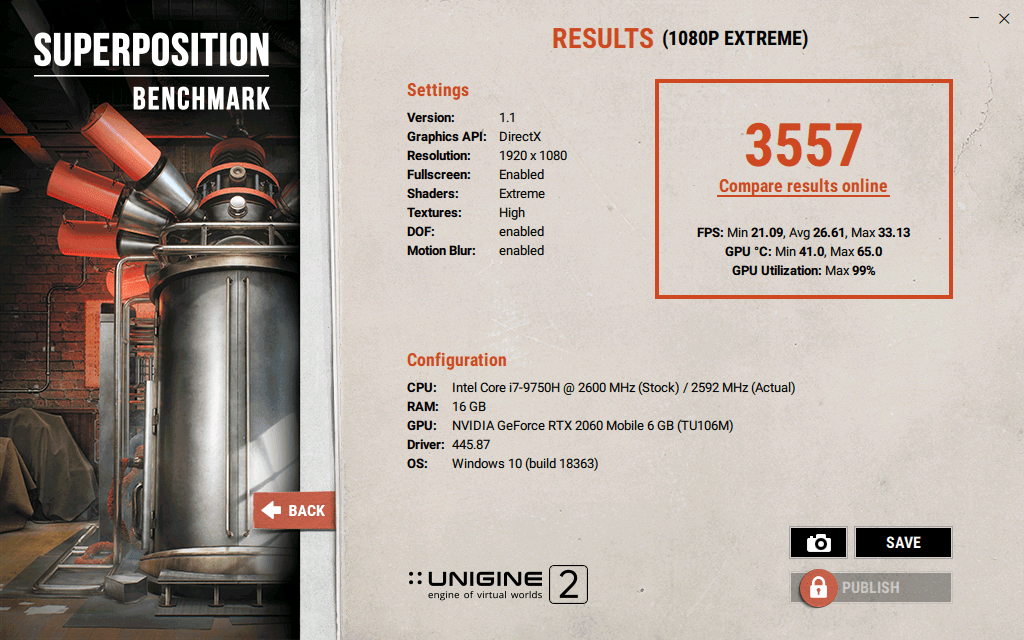
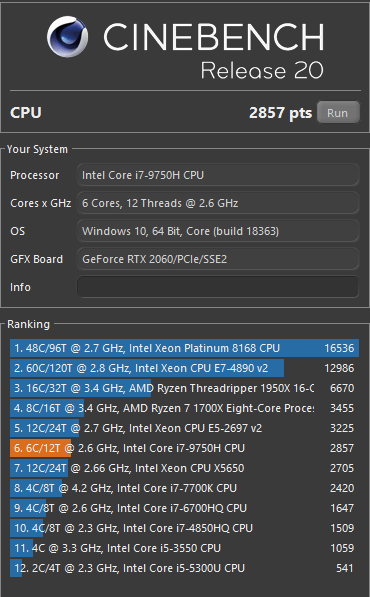
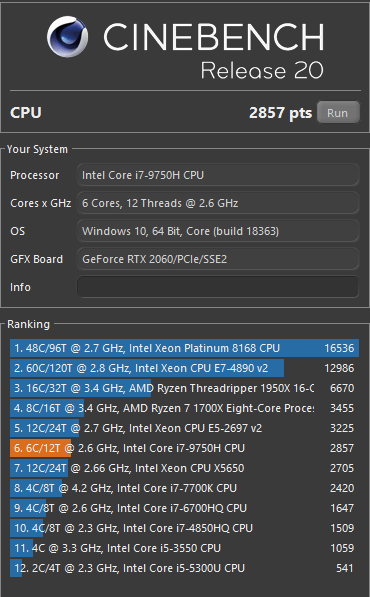
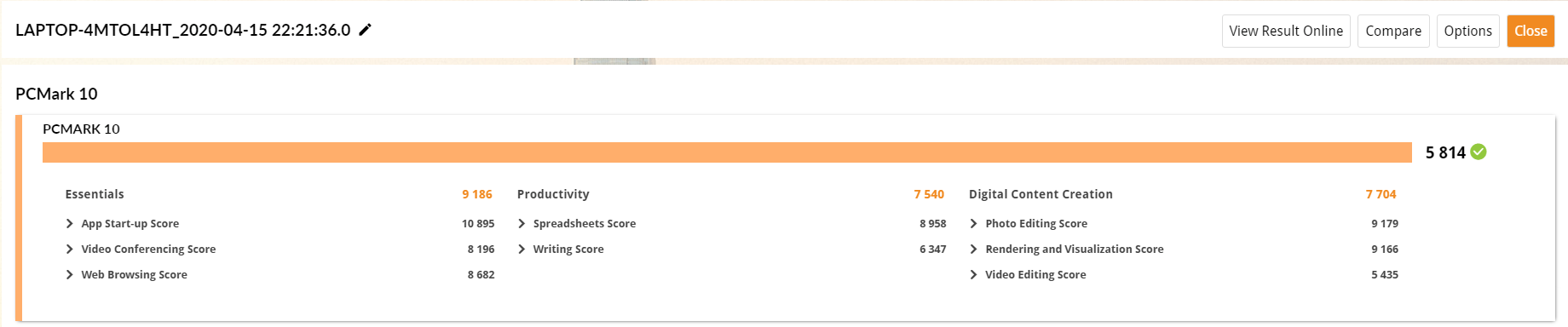
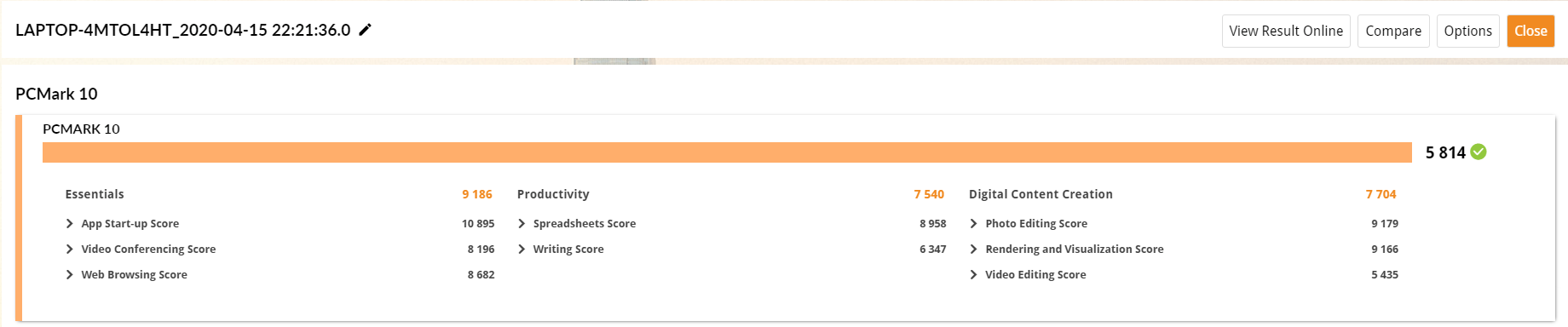
The Gaming aspect – Legion Y540 Gaming Laptop
What am I currently playing on the Legion Y540 Gaming Laptop? Destiny 2. That’s currently my goto. I’ve also been playing Assassins Creed – Odessy, The Division 2 and Final Fantasy XV.
As you saw in the benchmark results, it’s not hard to get a 50FPS at 1080P Extreme settings. In my experience, while playing, I usually leave the settings at HIGH. This nails me down for 60FPS or more, and if you couple that with 144Hz display, WOW!
Running around in Odessy like a madman, I found that fluidity of the screen, the graphics to be effing awesome!
Experienced gamers or casual, you’ll appreciate what the Legion Y540 offers.
[penci_review id=”10177″]