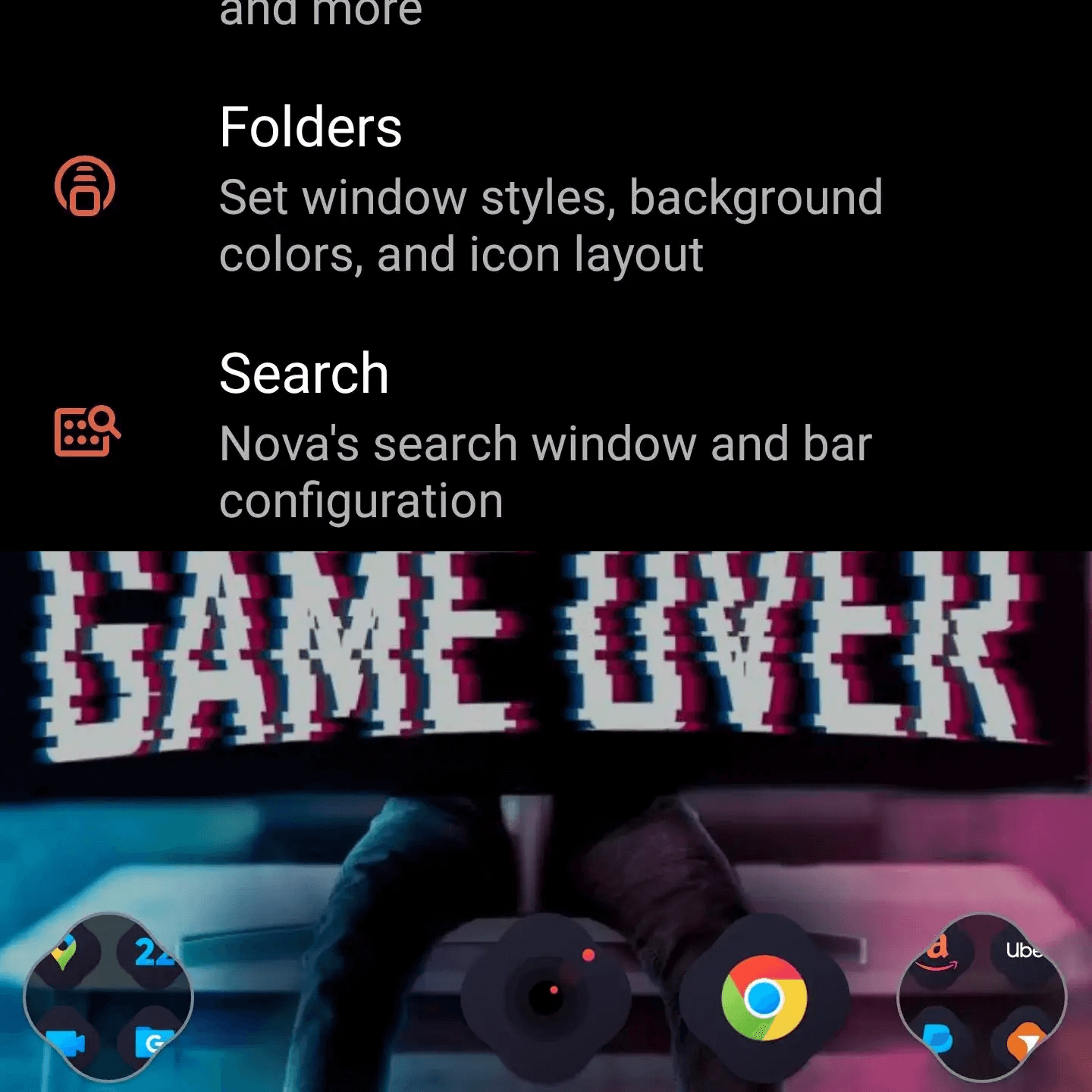Elevate Your Home Screen Experience
Are you tired of the standard, mundane look of your Android device’s home screen? Do you crave an experience that is unique, powerful, and tailored to your preferences? Look no further than Nova Launcher – the ultimate home screen replacement that will transform the way you interact with your Android device.
Nova Launcher isn’t just any launcher; it’s a feature-packed powerhouse that allows you to customize every aspect of your home screen. Whether you’re an Android enthusiast looking to push the boundaries of personalization or a user seeking a cleaner and faster launcher, Nova is the answer.
I’ll explore some of the incredible features that Nova Launcher offers, from its customizability to its speed and optimization. Moreover, I’ll delve into Nova Launcher Prime, a premium version that unlocks a realm of possibilities through innovative gestures and organizational tools.
[appbox googleplay com.teslacoilsw.launcher]
The Power of Nova Launcher
Advanced Features for Customization
Nova Launcher brings a plethora of advanced features to the table, making it the preferred choice for customization enthusiasts. Say goodbye to the stock Android layout and embrace a home screen that truly reflects your style. With Nova, you can tweak icons, widgets, and animations to your heart’s content, creating a user interface that is uniquely yours.
Night Mode and Dark Theme
Longing for a soothing experience when using your Android device at night? Nova Launcher’s Night Mode and Dark Theme have got you covered. You can schedule Night Mode to come on automatically at a specific time or opt for a permanent dark theme, reducing eye strain and giving your home screen a stylish, futuristic look.
Customizable App Drawer
The app drawer is a central element of your Android experience, and Nova Launcher offers unmatched flexibility in organizing it. Choose between vertical or horizontal scroll options, apply page effects, and decide between card or immersive styles. With Nova, your app drawer will be a seamless extension of your personality and workflow.
Subgrid Positioning
Nova Launcher takes customization to the next level with subgrid positioning. Unlike most other launchers, Nova allows you to snap icons and widgets between grid cells, giving you pixel-perfect precision in layout and design. Say goodbye to limitations and revel in a home screen that is truly tailored to your liking.
Backup and Restore
Changing phones or experimenting with different home screen setups shouldn’t be a hassle. Nova Launcher’s backup and restore feature make the process effortless. You can easily move from one device to another or switch between setups, knowing that your precious customizations are safe and sound.
Speed and Optimization
Performance is a key aspect of any launcher, and Nova excels in this department. Even on older devices, Nova’s optimization ensures smooth and snappy animations, making your Android experience feel faster and more fluid. Say hello to enhanced productivity and enjoyment with Nova Launcher.
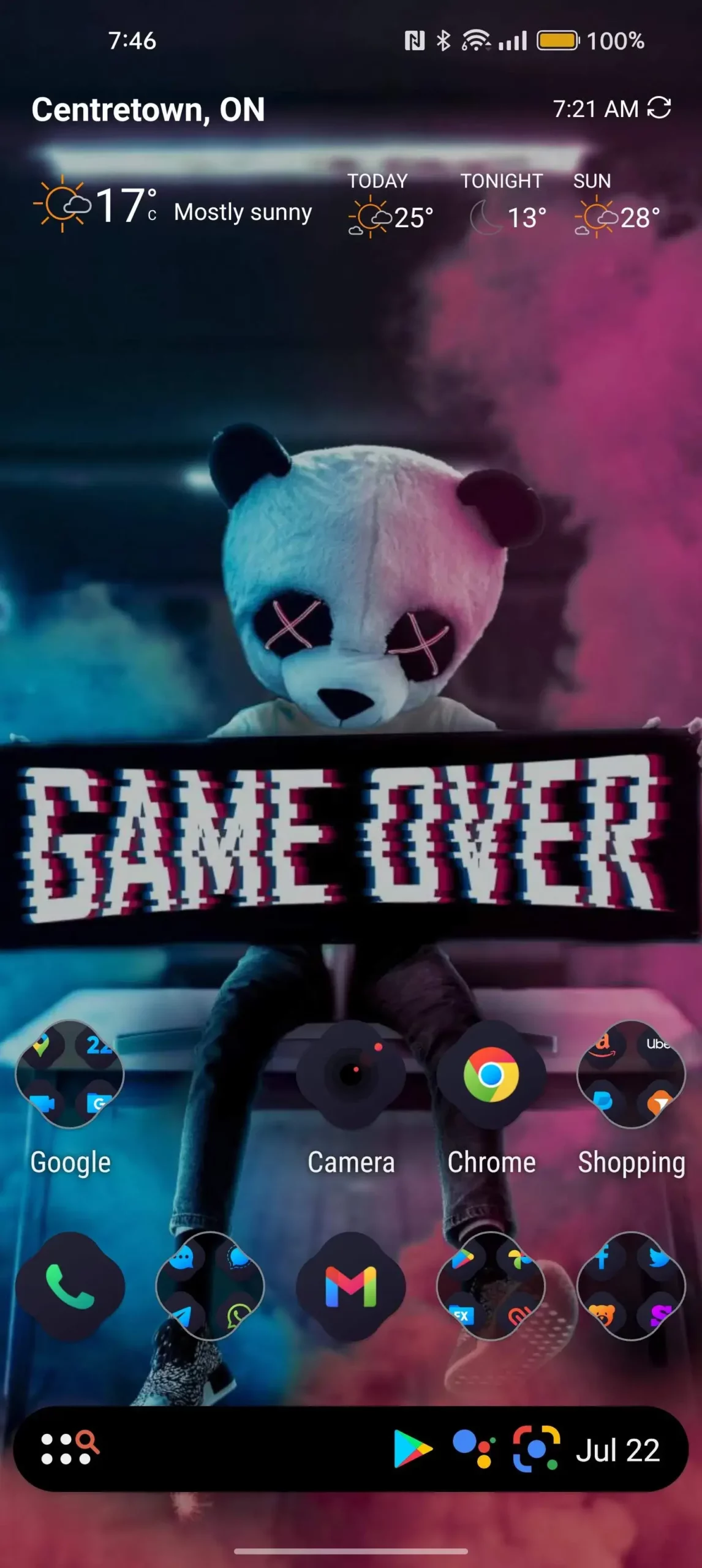 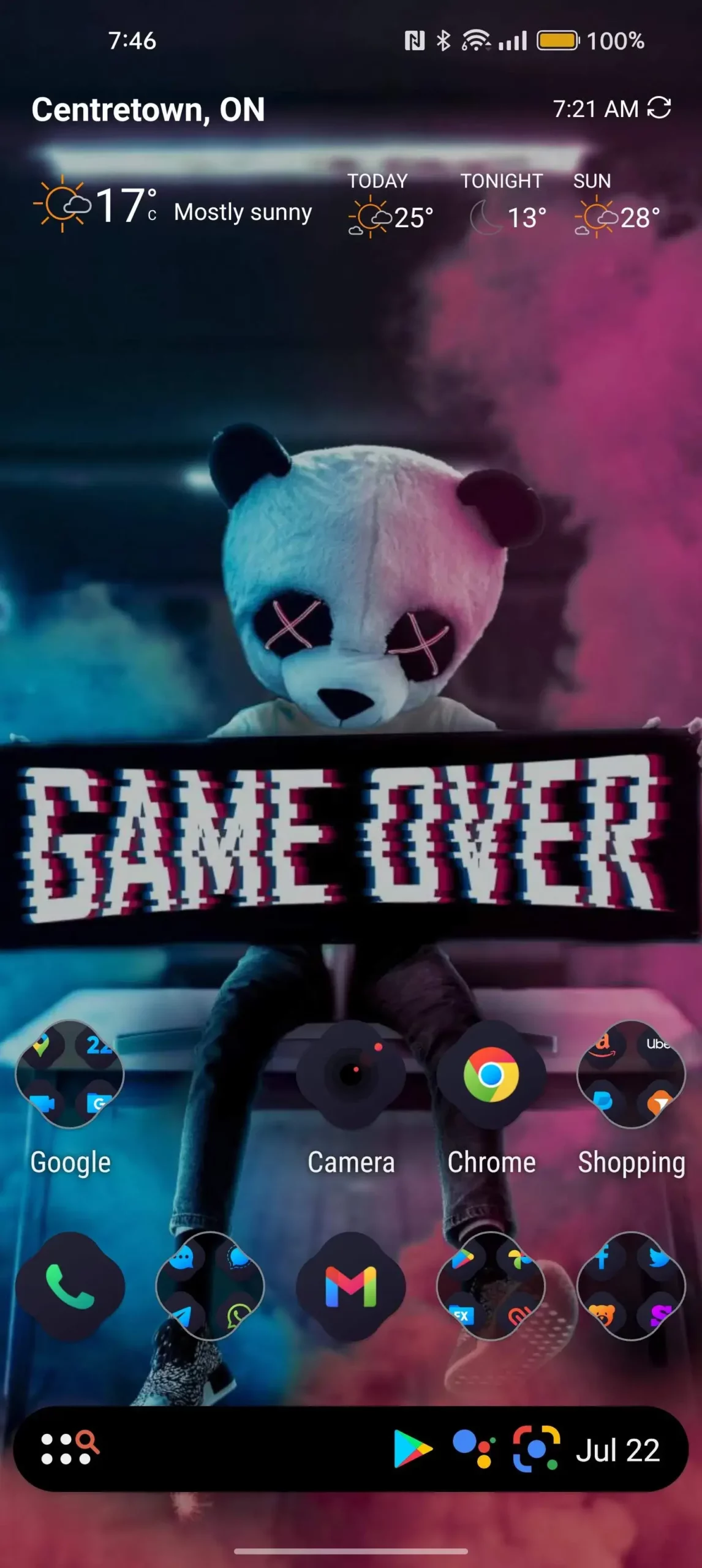 | 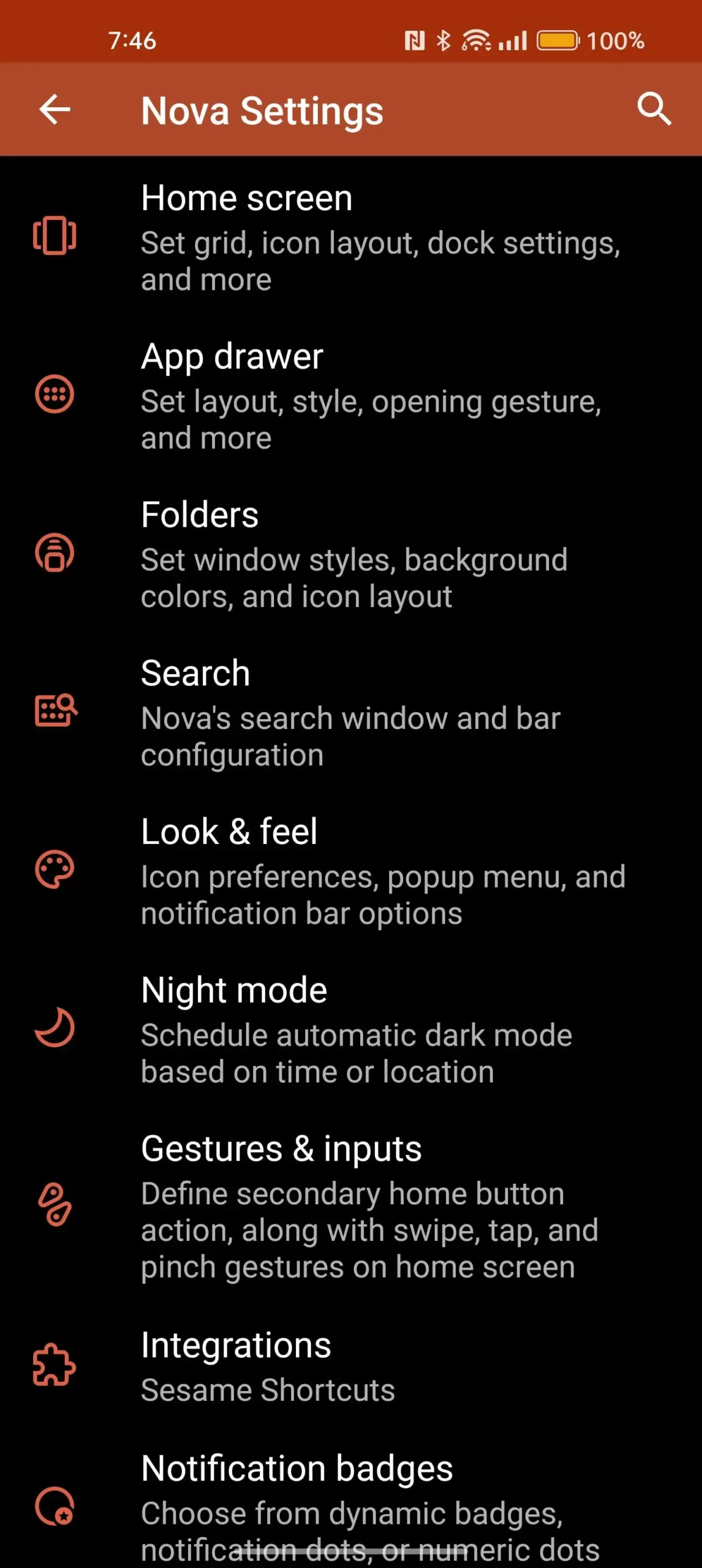 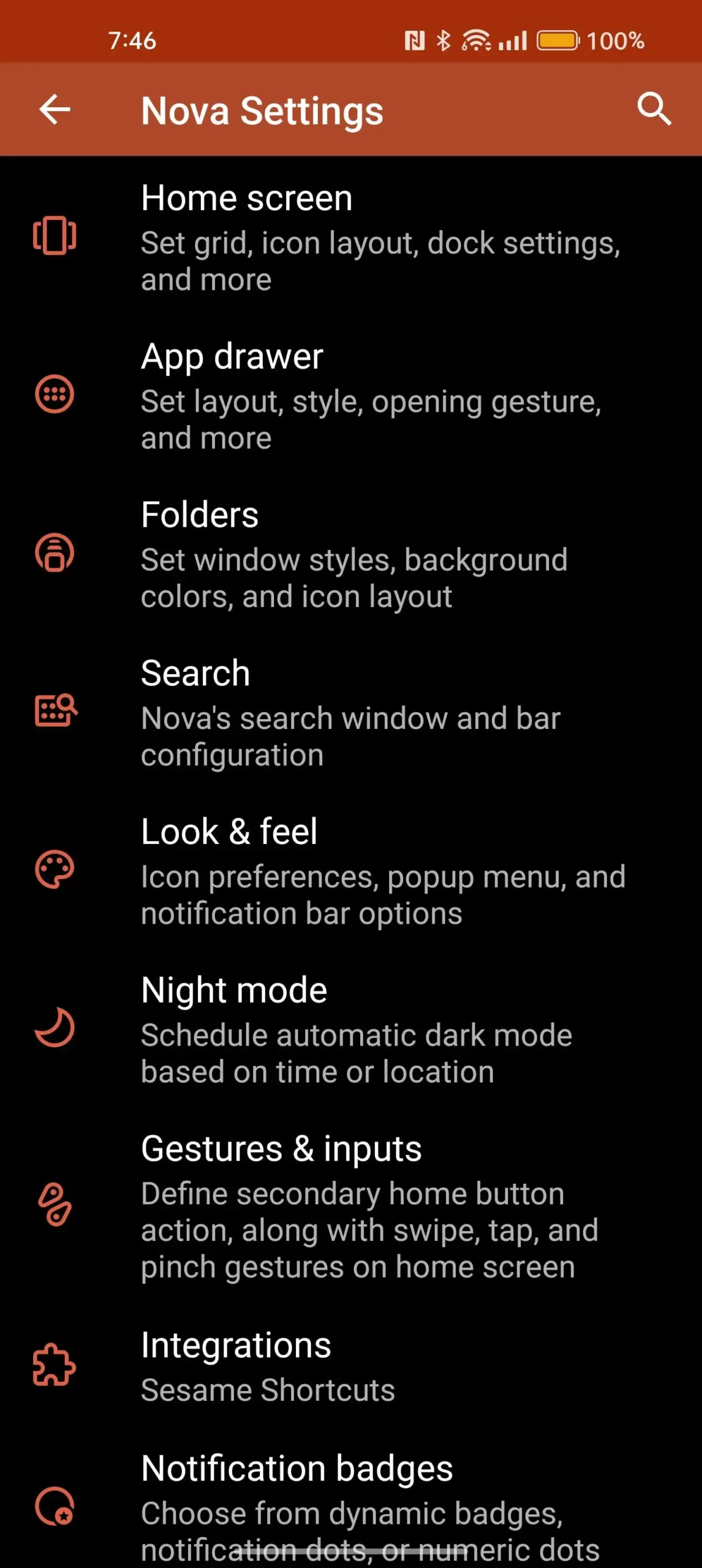 |
Nova Launcher Prime: Unleash the Magic
Nova Launcher Prime is the premium companion to Nova Launcher, unlocking a whole new world of possibilities and productivity-enhancing features. If you’re ready to take your home screen experience to the next level, Nova Launcher Prime is your ticket to Android Bliss.
Gestures for Custom Commands
Nova Launcher Prime enables you to execute custom commands with a simple swipe, pinch, double tap, and more on the home screen. Define your gestures and link them to specific actions, apps, or shortcuts. The power is in your hands, and the possibilities are endless.
Organized App Drawer with Groups
Tired of scrolling through a cluttered app drawer to find what you need? Nova Launcher Prime allows you to create custom tabs or folders within the app drawer. Now, your apps will be neatly organized, making navigation effortless and efficient.
Hide Apps for a Cleaner Look
Not every app on your device is meant to be seen. With Nova Launcher Prime, you can remove unwanted apps from the app drawer without uninstalling them. Keep your home screen tidy and focused on the apps that matter most.
Custom Icon Swipe Gestures
Assign swipe gestures to home screen icons or folders for custom actions and shortcuts. Effortlessly launch your favourite apps or perform specific tasks with a simple swipe, adding a new dimension of convenience to your Android experience.
More Scrolling Effects and Unread Counts
Nova Launcher Prime brings a wealth of additional scrolling effects and unread count badges to keep you informed at a glance. Customize your home screen with animations that suit your style, and stay on top of your notifications without even opening apps.
Latest Updates and Beta Versions
I know you love staying on top of the latest developments, so let’s dive into the exciting world of Nova Launcher’s updates and beta versions. The folks at Nova are constantly working hard to bring you the best experience possible, and they’ve been rolling out some fantastic updates. Let’s check them out!
8.0.6 BETA
So, what’s the buzz with this beta version? Well, get ready for an immersive app search in the Drawer. Now, that’s pretty cool! Plus, you can set the drawer to automatically show the keyboard when you open it. Handy, right? Oh, but wait, there’s more – frequently used shortcuts in the drawer! Talk about speed and convenience. Also, they’ve integrated search with Spotify, Twitch, and even your system Calendar – how neat is that? And they didn’t stop there; they’ve added some extra contact actions to make life easier.
8.0.5 BETA
Okay, we’ve got some bug fixes and tweaks in this one. They’ve sorted out the drag-drop crash issue on Android 8.1 – a relief for those who’ve been experiencing it. And guess what? The root option to hide the clock is back, and wallpaper colours are now respected by the icon theme. Hurray! They’ve also taken care of crashes when applying certain icon themes. Minor fixes and updated translations are always a welcome touch, right?
8.0.4 BETA
Ah, here comes some exciting stuff! They’ve introduced a new colour picker in the long-press menu for widgets. Talk about being on-trend with Material You colours! And more system colour options in the picker – we’re spoilt for choice now. Another cool feature is that dynamic icon packs will refresh automatically when the system colour theme changes. Who doesn’t love those seamless transitions? They’ve also brought back some options from the good ol’ Nova settings – a bit of nostalgia there.
8.0.3 BETA
New search integrations are the highlight here. Now you’ve got more apps to search from, like Wikipedia, Maps, YouTube, Spotify – the list goes on! They’ve also improved search matching of shortcuts and contacts, making it even more efficient. Want to reset custom icons? No worries, they’ve got you covered with the new Nova Settings. And let’s not forget the fixes for widget size reporting and custom app drawer icon sticking. Nova Launcher is all about those smooth experiences.
8.0.2 BETA
Oh, the anticipation was high for this one! They’ve introduced a new Branch Search for Shortcuts and Contacts. And it’s powered by a library that’s offline and makes no network connections – your privacy is paramount, after all. Some bug fixes, like the resizing of widgets and the magenta text issue, have been sorted. Can’t forget about the app drawer loading glitch – that’s all taken care of now.
8.0.1 BETA
Let’s squash those bugs! FCs on Android 8 and 9 are a thing of the past, and widgets on Samsung devices are back in action. Dock issues? Not anymore. And various other crashes have been given the boot. They’ve also made sure that the settings UI look spot on with the max grid size. Left/right gestures on a single home screen now behave like a charm, and we’ve said goodbye to those gesture settings appearing twice.
8.0 BETA: Material You
Get ready for a visual treat with custom colour schemes based on wallpaper colours – talk about a dynamic home screen! Nova Settings have been redesigned for a smoother experience. And here’s something to make you more productive – new swipe left/right desktop gestures! Plus, the Align Bottom immersive folders just look and feel better. Nova Launcher is now rebased on Launcher3, and they’ve made sure everything runs like a charm on Android 12L and fixed issues for Android 13.
Final Notes
Nova Launcher is a force to be reckoned with in the world of Android customization. Its powerful features, incredible customizability, and optimized performance make it the go-to choice for users who want to take full control of their home screen experience.
With Nova Launcher, your Android device becomes an extension of your personality and workflow. The ability to tailor every aspect of your home screen, combined with the convenience of Nova Launcher Prime’s gestures and organization tools, creates an unparalleled Android experience.
[appbox googleplay com.teslacoilsw.launcher]