The PNY Duo Link USB flash drive is a handy little gadget that lets you easily transfer files between smartphones, tablets, and computers. With both USB-C and USB-A connectors, it works with pretty much any device. I’ve been using the 128GB version for the past couple of weeks and wanted to share my thoughts in this PNY Duo Link review.
A Flash Drive That’s Simple Yet Useful
At first glance, the Duo Link doesn’t look like much – just a silver rectangular USB stick. But flip open the center chrome piece and you’ll find the two different connectors – very convenient.
The casing seems well constructed out of metal, so I’m not too worried about durability with the Duo Link. It feels solid in the hand. There’s a hole at the top as well, allowing you to connect it to a keychain or lanyard if you want to take it on the go.
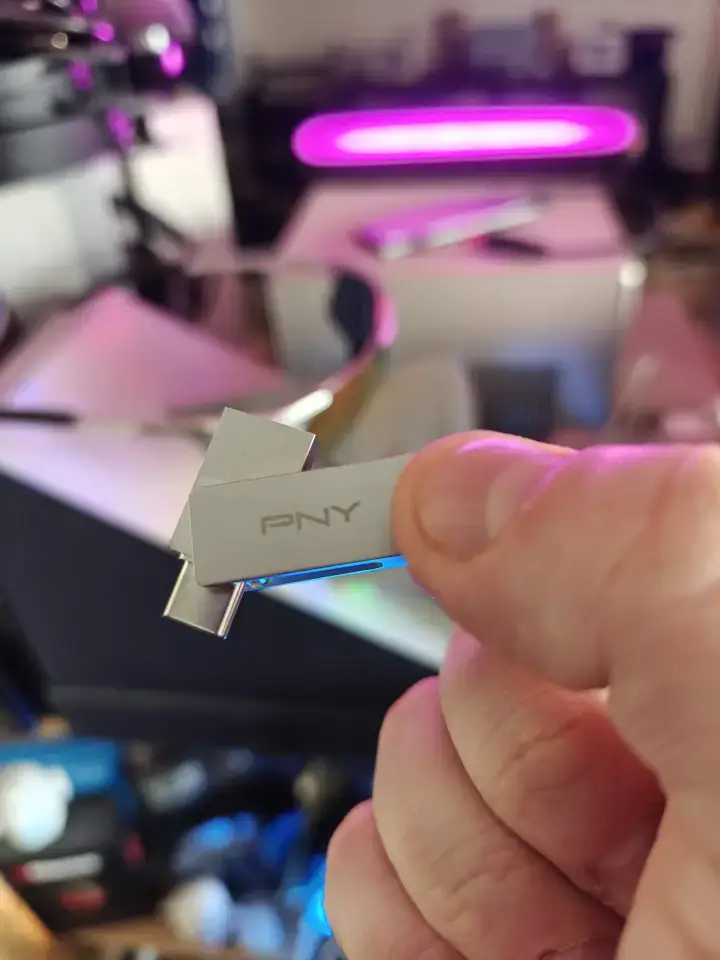
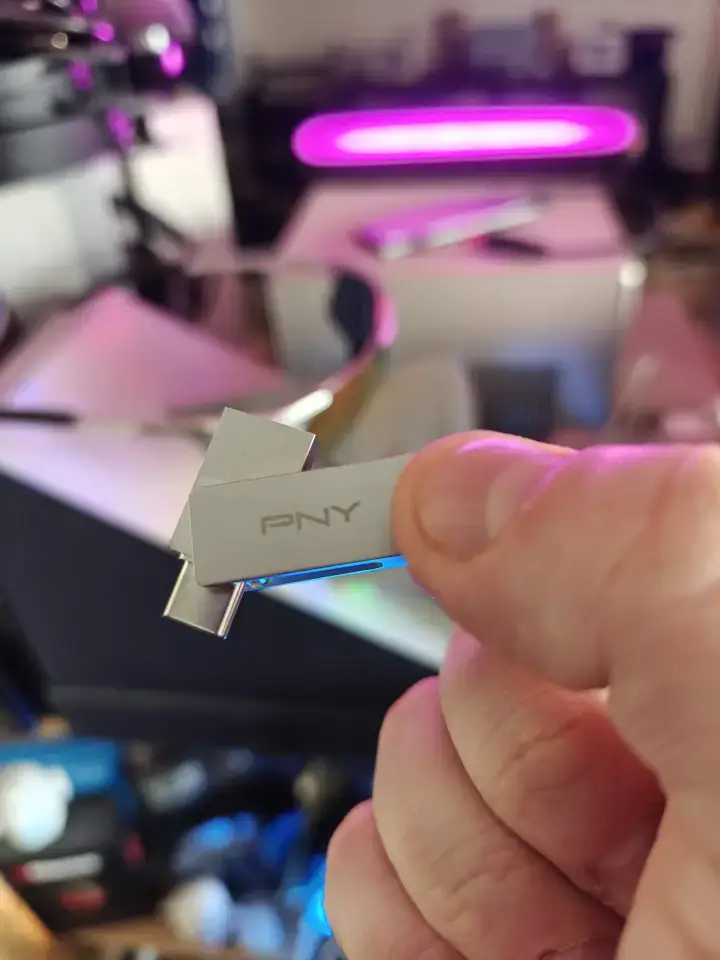
PNY 128GB DUO LINK USB 3.2 Type-C Dual Flash Drive for Android Devices and Computers - External Mobile Storage for Photos, Videos, and More - 200MB/s,Silver
Easy File Transfers Between Devices
I found file transfers with the Duo Link to be pretty straightforward. Just plug it into your phone, tablet, or computer and you can copy files over like you would with any flash drive.
On Android, you may need to use a file manager app to access the Duo Link rather than relying on the built-in file browser. Otherwise, it functions as you’d expect a flash drive to work. No special software or drivers are needed.
The dual connector design makes it super convenient to transfer files from your mobile devices to a computer and vice versa. I loved being able to quickly free up space on my phone’s storage by moving photos and videos over to my laptop.
Good Transfer Speeds Overall
According to PNY, the Duo Link is capable of read speeds up to 200MB/s. My testing showed speeds of around 230MB/s read and 30MB/s write when transferring smaller files.
With lots of small files and folders, write speeds did drop considerably lower. So you’ll need to be patient when transferring lots of photos or big video files. But for everyday use, I found the speeds respectable.
Certainly faster than trying to transfer files via cloud services or email attachments. The Duo Link makes sharing stuff between devices painless.
So I put the PNY Duo Link through its paces by testing the read and write speeds using CrystalDiskMark. Don’t worry, you don’t need to be a tech wizard to understand the results!
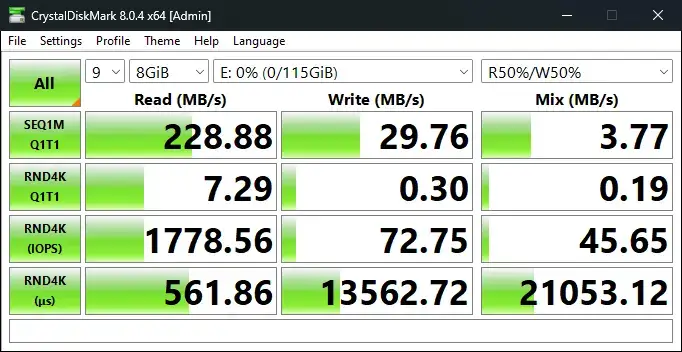
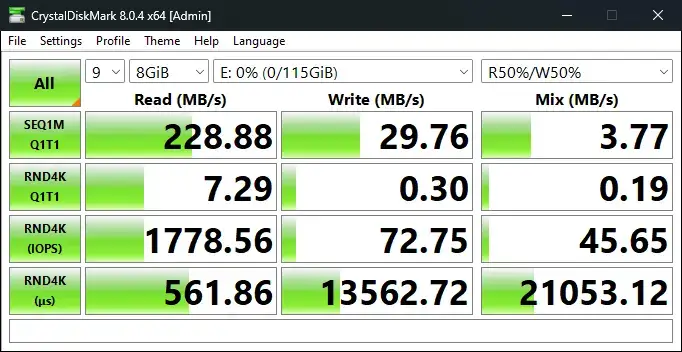
Sequential Reads
When it comes to sequential reads – that’s transferring larger files like photos, videos, etc – the Duo Link clocked in at around 229MB/s.
For comparison, a USB 2.0 drive would transfer at just 60MB/s, so the Duo Link is nearly 4 times faster!
That means you can move those family vacation photos from your phone to your computer way quicker. Now we’re talking!
Sequential Writes
The sequential write speeds came in at around 30MB/s. That’s how fast the drive can write data when saving larger files. Not blazing fast, but reasonable enough for everyday usage.
Random Reads/Writes
When it comes to random reads and writes – think transferring lots of smaller files – speeds were slower than expected. But again, totally fine for typical day-to-day file transfers.
Mixed Usage
The mixed read/write results show combined performance when doing both sequential and random transfers. At these tasks, speeds drop quite a bit.
So the bottom line is large batches of smaller files will take more patience to move over. But for most stuff like photos, videos, documents, and music, the Duo Link zips things along at respectable speeds.
Overall, the benchmark confirms the PNY Duo Link provides solid real-world performance. It’s certainly no slouch! File transfers will feel nice and quick in most cases, just don’t expect lightning-fast speeds.
I ran some additional benchmarks with ATTO on the PNY Duo Link to see how it performs with different file sizes. Let’s break down these results!
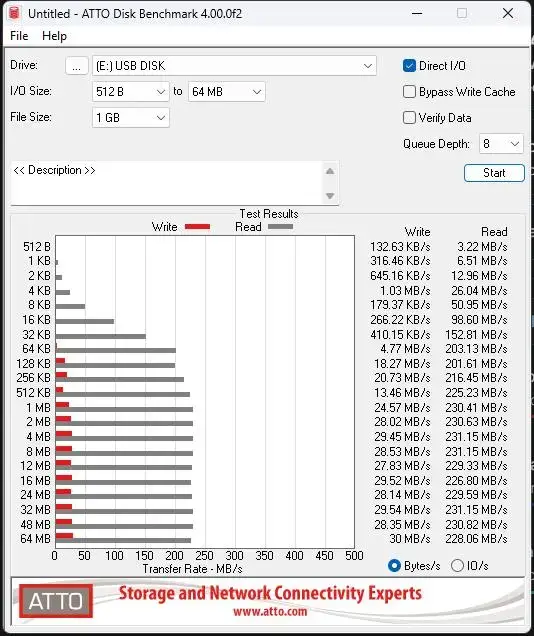
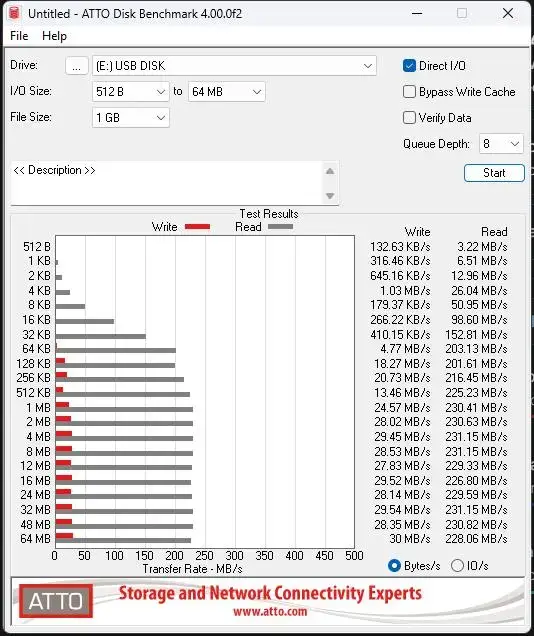
Small File Performance
When transferring really small files – think a few kilobytes like documents or photos – the sequential write speed was around 135KB/s.
That’s definitely on the slower side, but remember these are tiny files we’re talking about here. You’ll notice the difference most when transferring a ton of small files all at once.
The sequential read speed was better at 3.3MB/s for the little guys. Still not lightning fast, but quicker than writes.
Mid-Size File Speed
Now let’s look at some medium file sizes in the 1MB to 16MB range – think music files or medium-resolution photos.
Here the Duo Link performed better, with sequential writes hitting 2MB/s to 18MB/s. Reads were blazing fast from 5MB/s up to 160MB/s!
So medium files like MP3s or JPEGs will transfer at nice quick speeds.
Large File Transfers
When it comes to the big boys – large files over 16MB like HD video, RAW photos, ISO disk images – speeds were solid.
Sequential writes got up to 30MB/s for the chunky files. Reads screamed along at 210MB/s to 240MB/s!
The bottom line is large movies or photo files will transfer at a good clip.
The Takeaway
In summary, the PNY Duo Link handles medium and large files great but shows its weakness with tiny files.
For most everyday usage like documents, photos, music, and videos, the speeds are respectable. Just don’t expect it to transfer a huge batch of small files super quickly. But overall, nice performance!
Reliable Storage in a Tiny Package
With 128GB of storage, you can load up the Duo Link with quite a lot of data. I like knowing I have a way to access important files on the go, without needing an internet connection.
And the compact size means it’s easy to slip into a pocket or bag. I hardly notice it’s with me until I need it.
Great Value When on Sale
The regular price of $42 for the 128GB Duo Link is not too bad for what you’re getting. However, I did see sales for $19.99 which makes it an incredible value.
At the regular MSRP, I still think it’s reasonably priced, especially considering the convenience and usefulness of this handy little drive. But when on sale it’s pretty much an impulse buy.
Convenient File Transfers Make This a Must-Have Gadget
With its dual connector design, the PNY Duo Link eliminates headaches when transferring files between smartphones, tablets, and computers. No WiFi network or cables are required – just plug and play.
While large file transfer speeds could be faster, for most everyday usage it’s quick and easy to move your stuff around. And with 128GB of pocketable storage, you can take lots of data with you anywhere.
If you own multiple devices and want seamless file sharing between them, the Duo Link is a must-have gadget, especially when found on sale. This convenient flash drive solves the transfer woes that can come with our multi-device world.
Final thoughts
The PNY Duo Link is a dual-connector USB flash drive that makes it easy to transfer files between mobile devices and computers. With a USB-C connector and USB-A connector, it works with smartphones, tablets, and laptops.
Setup is as simple as plugging the appropriate connector into your device and then copying files over. No special software is required. While large file transfers can be slower, the Duo Link offers decent speeds for everyday file sharing between gadgets.
At just over 1 inch long, the metal-cased Duo Link is highly portable. The 128GB storage capacity leaves ample room for photos, videos, music, documents, and more. It’s a handy way to free up space on your phone and share files across devices.
If you need an easy way to transfer files when on the go, be sure to check out the PNY Duo Link USB flash drive. Its convenient dual-connector design makes sharing files between smartphones, tablets, and computers a breeze. Pick one up today and say goodbye to transfer woes!












