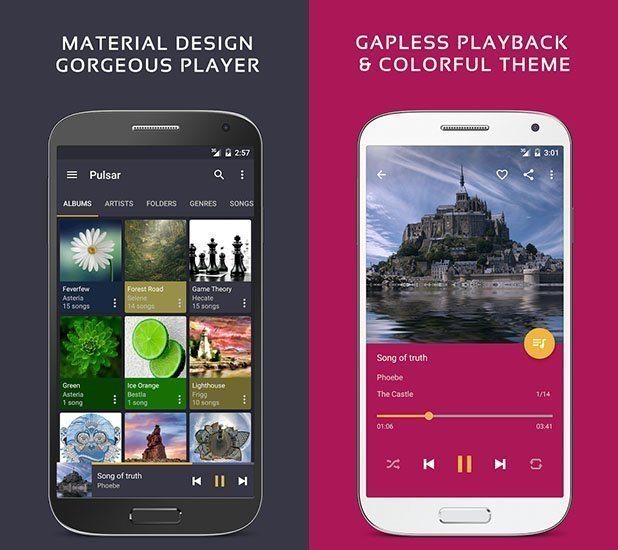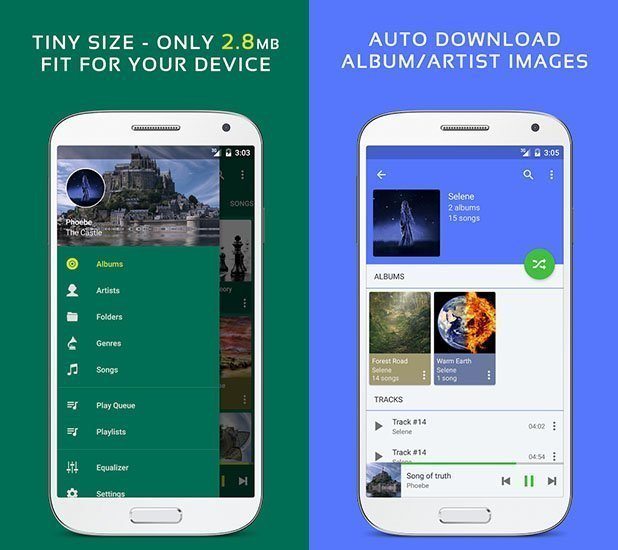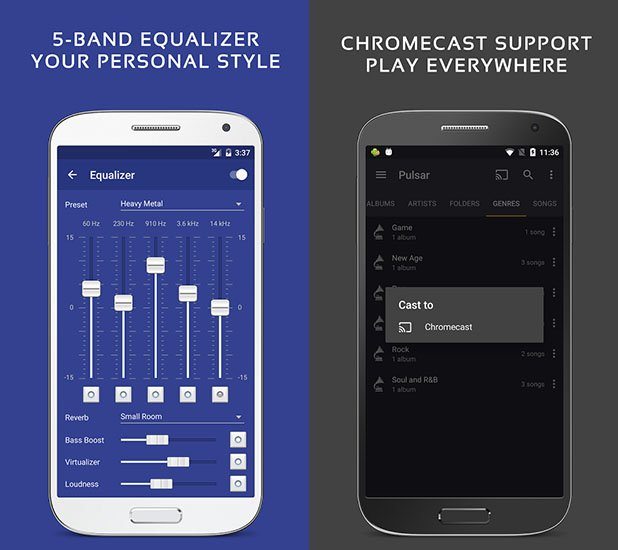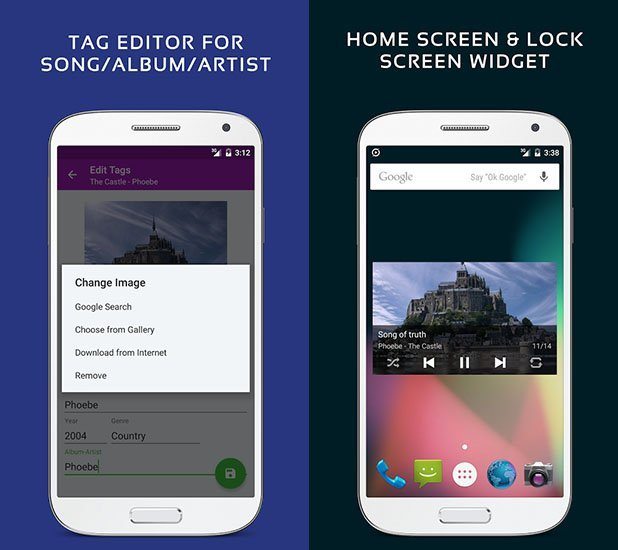There are so many music players to choose from on Android and they are all similar in one way or another as they play music. We tend to simply use what’s already on our device versus exploring the options that are available to us, this is where I’m introducing Pulsar Plus review also known as Pulsar Music Player Pro.
There’s still plenty of people who are interested in local storage for their music needs and not everyone relies on streaming services such as Spotify or Google Play Music.
Pulsar Plus review offers an intuitive design, an elegant display which is easy to navigate. While this version also includes the ability to select different themes that would allow one to personalise your experience, you can easily manage your music with the tabs that are offered to you and edit in real time the tags associated with each songs, albums or artists which allows you the full capability to organise the music you listen to. The smart playlist feature that Pulsar+ offers will create a most played list and a recent list of the newly added songs for you, making it easy to have a randomly generated list for the day.
With the pro version, we’re provided with an equalizer that we can set to our heart’s content which will allow you to get the best sound for our enjoyment. There’s also a variety of themes and equaliser preset built-into the pro version.
While I’m sure this is probably going over the head of many, I do enjoy the ability to setup how my music sounds. Pulsar support standard music file types including mp3, aac, FLAC, Ogg, wav and more. Why not give it a try? You can definitely get the free version, but I would consider the paid one.
I think that this music player offers one of the lowest system resource usages I’ve seen in a long time for what you get, which should allow for anyone to enjoy their locally stored music.
https://play.google.com/store/apps/details?id=com.rhmsoft.pulsar.pro