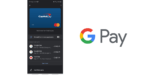Looks like the internet might have found a way to get RCS working for anyone regardless of the carrier you are on!
![]()
![]()
RCS stands for Rich Communication Services. The same thing you see when communication on Facebook messenger, WhatsApp. You’ll see who’s typing back, who’s viewed your message, the delivery status of it etc.
I’m on the FIZZ Network here in Ottawa which is a Videotron own company and it works.
  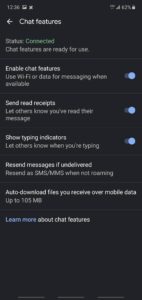 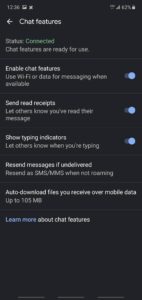 |
To get RCS on your Android phone right now, here are the steps that worked for me:
- Turn off WiFi
- Enroll in the Google Messages Beta (Play Link)
- You might need to update Messages after enrolling in the beta
- Restart your phone
- Clear storage for Messages and Carrier Services (Settings>Apps> find each app and clear storage)
- Install Activity Launcher and open it (Play Link)
- Tap the top menu and choose “All activities”
- Find Messages
- Find “Set RCS Flags” and tap it
- In ACS Url, choose “http://rcs-acs-prod-us.sandbox.google.com/”
- In OTP Pattern, choose “Your\sMessenger\sverification\scode\sis\sG-(\d{6})”
- Tap Apply
- Close all apps open
- Open Messages
- You should now see a pop-up to “Upgrade Now” to RCS
- Tap “Upgrade Now” and follow the welcome screens
- Messages will now enroll your phone. It could take several minutes.
- To confirm it worked, open Messages, tap top-right menu>Settings>Chat features. You should see the status as “Connected” if it worked properly.