LG’s UltraWide Ergo 34WN780 stands out among widescreen monitors due to its unconventional design. In addition to its ergonomic arm, the LG monitor has a very versatile stand.
There’s no doubt about the 34WN780, it’s an incredible monitor to work with, but it isn’t cheap. Its price tag hovers around CAD$800, which might make it a no-go for most people; This is a bit pricey for a 34-inch widescreen with this resolution. The only monitors of this size and resolution that tend to be more expensive are gaming monitors, not productivity monitors. You can also find it a Best Buy for $807.99.
Design & Features
A clamp secures the LG UltraWide Ergo 34WN780’s ergonomic arm to your desk instead of using a traditional desk base. The clamp is easy to use, and it has a rubberized coating that improves its grip and prevents damage to the desk. It’s a corner-saving option that saves space and is easy to attach.
The ergonomic arm provides a wide range of movement once it’s attached to your desk. With its powerful 280 degrees rotation, it can extend, retract, and swivel; It offers plenty of ways to adjust. The arm tends to move smoothly in most situations.
Installing the clamp the right way ensures that the arm is robust and holds the panel securely, and the display itself is just as sturdy. Attaching the LG to different desk widths is easy with the clamp’s adjustable screws. The display will stay secure with this system, but the clamp must fully attach to the desk for it to work.
It offers more adjustments than a conventional display, making it ideal for workplaces looking to add versatility – or conserve space. You can manage your cables even more easily, too, because it has a hidden cavity in the middle.
The 34WN780 34-inch screen has a 21:9 aspect ratio and a resolution of 3440 x 1440. The screen offers more vertical pixels here than a standard 1080p one, and it’s nearly as wide as two 1080p displays. The LG is a smart choice for those who have trouble with one display or want to upgrade the ageing dual-panel setup – you’ll get better uniformity and won’t have to deal with excessive bezels.
Although LG’s specifications are decent on the inside, this display isn’t suited to those who require precise image quality for work that requires colour. The panel is an IPS panel, but the colour is 8-bit instead of 10-bit. Instead of rendering over a billion shades, it renders 16.7 million. However, LG does not mention Adobe RGB or DCI-P3 colour spaces when claiming to adhere to the sRGB colour gamut. HDR content does not look as good, despite its HDR10 compatibility.
You get smooth animation and movement from this panel due to the 75Hz refresh rate and AMD FreeSync, but it’s only a minor upgrade from 60Hz; it doesn’t push any boundaries.
An on-screen menu occupies the right-hand side of the screen, and the joystick in the middle makes it easy to control. An added application can also customize picture-by-picture and picture-in-picture settings.
The 34WN780 offers a DisplayPort port and two HDMI connectors located at the back, along with two USB 3.2 Gen 1 ports. The ports face outward, making it easier to access them. It is rounded out with a pair of 7-watt speakers that provide excellent sound. It’s a good alternative for people who enjoy background music.
A very pleasing design, but with a few omissions; Those who work with colour-sensitive applications will want better colour reproduction. On the outside, USB-C with power delivery would have been welcome. It is also worth mentioning that this display is not curvy.
Image Display Quality
LG’s UltraWide Ergo 34WN780 has a brightness level of 231 nits at factory settings, enough for any office environment; This results in a contrast ratio of 856:1, which is decent. LG achieved 96.3% coverage and 101.01% volume levels in the sRGB gamut, and those are excellent results, but this model only achieved 72.8% and 72.1% coverage in Adobe RGB and DCI-P3 space, respectively.
As a result of the 8-bit colour scheme and lack of gamut capability, this display can show only a limited range of shades. Colour accuracy and contrast are acceptable, and there is still enough complexity and nuance to manage mainstream photos, browsers, and applications, despite the somewhat mediocre colour results.
Up close and personal:
  | 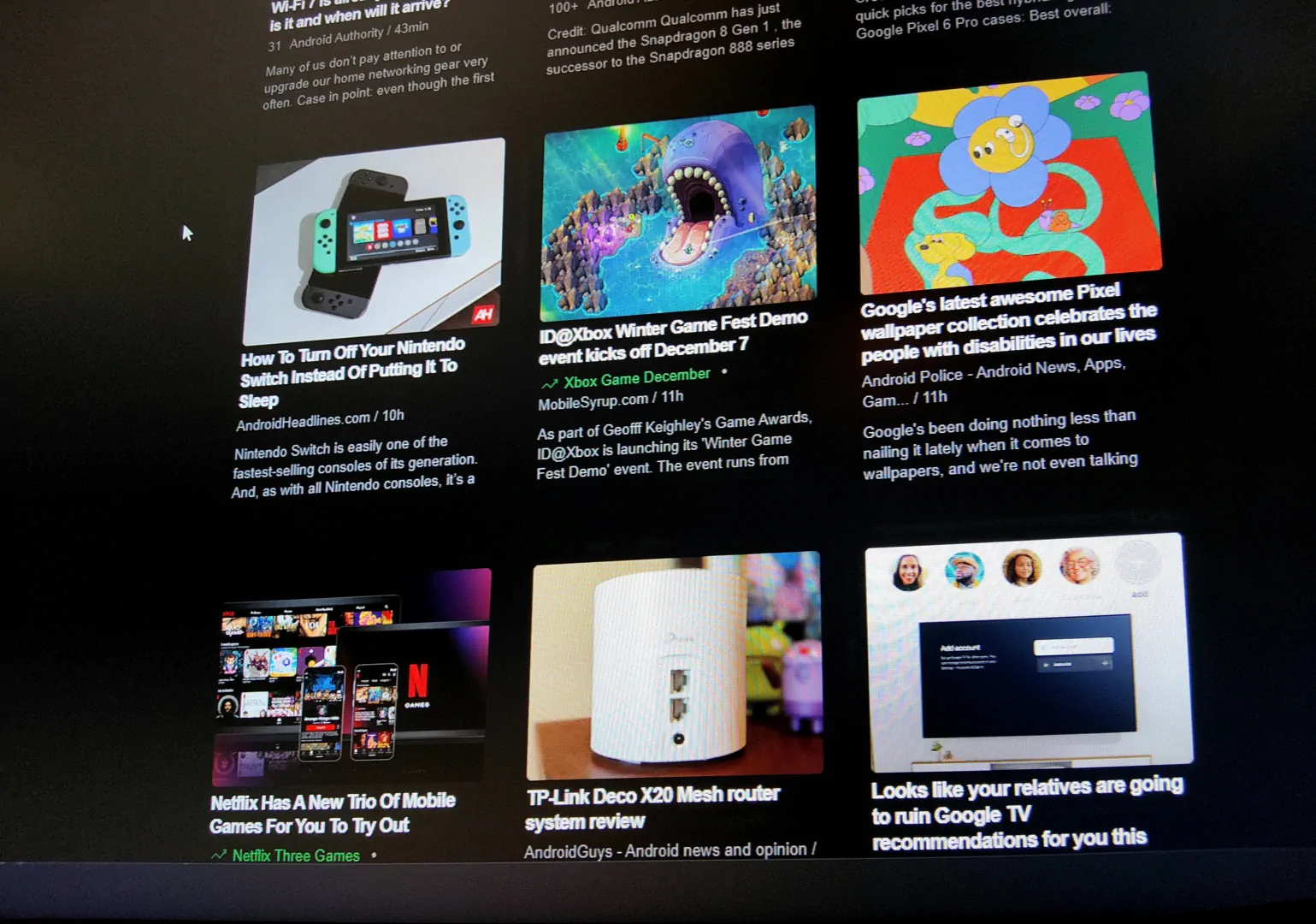 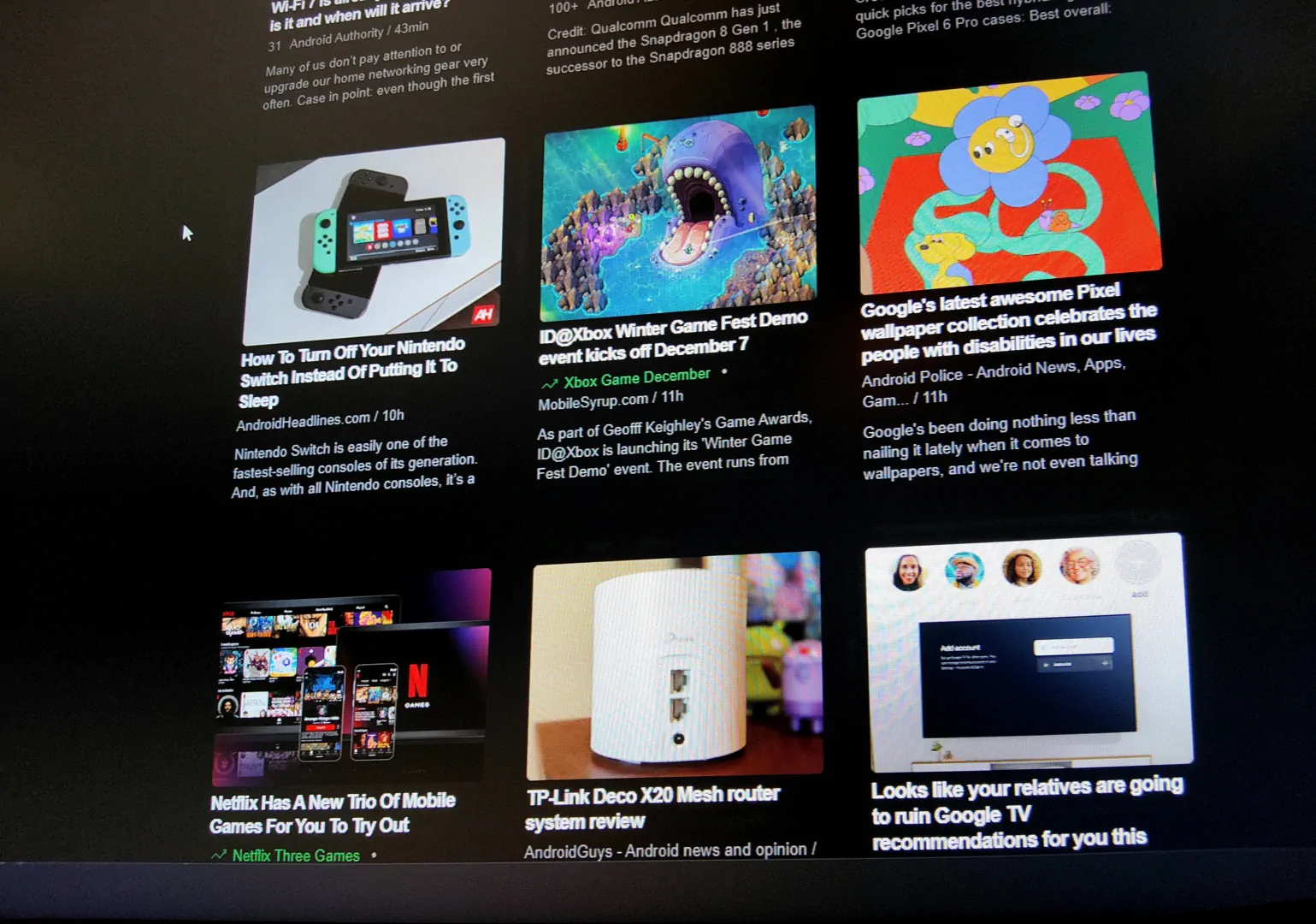 |
This is not necessarily a problem since the LG UltraWide Ergo 34WN780 is designed to be versatile. It ticks all the right boxes while providing enough quality for daily use. It justifies its slightly expensive price, given its ergonomics and size, especially if you need a tidy desk or need to save space.
Final Thoughts
Besides its excellent design and form factor, LG UltraWide Ergo 34WN780 has some excellent features, including an ergonomic design and a form factor that works well in everyday situations. The downside is that it costs more than a conventional widescreen and offers only mediocre image quality.









