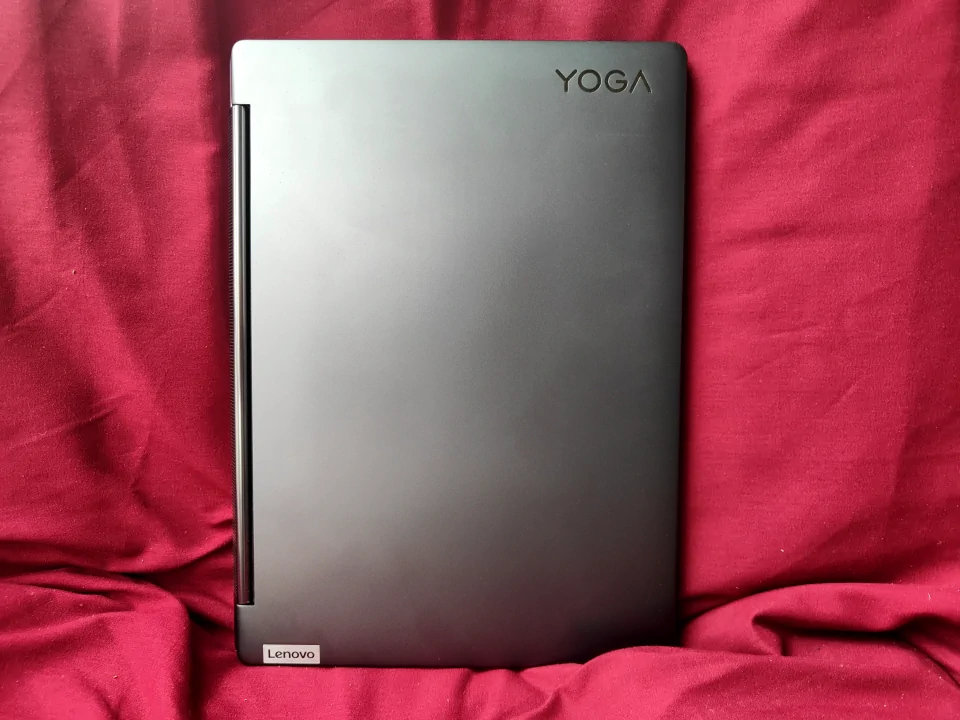Lenovo Yoga 9i 14-inch 2022
I review dozens of laptops, and I get to play with all sorts of low to high-end. The Lenovo 9i 14-inch 2022 is one of the best laptops on the market comparing previous gen and other brands, and I can safely say that there’s not a lot that will disappoint. These guys have gone balls in, and it is phenomenal. The bottom line is that if you want a high-quality laptop, this is the machine you should buy.
The Lenovo Yoga 9i 14-inch 2022 is one of the most attractive laptops you can buy. It has a unique rotating soundbar, which offers excellent audio quality and is more compact than similar devices. And its display is OLED, with options for 2.8K 90Hz or 4K 60Hz. It comes with the new Intel 12th-gen processors, so you get a nice boost in CPU performance.
In addition, it has all the features you expect from a laptop at this price point, making it a no-brainer laptop to recommend. Just don’t take my word for it! Dive in with me and see what this full review offers.
Price & Availability
Lenovo offers different models in this class, and the one they send me costs CAD$1,879.99 or USD$1,449.99. The laptop features a Core i7-1260P, 8GB RAM, a 256GB SSD, and a WUXGA display. Alternatively, you can source Lenovo’s Yoga 9i 14-inch 2022 from Best Buy, CDW and Lenovo.
Lenovo – Yoga 9i 14″ Touch 2-in-1 Laptop with Pen – Intel Evo Platform – Core i7-1260P
Other Buying Option


There isn’t a lot of option for colours. The standard gunmetal grey is what you have as an option.
Similar Products Comparison
Lenovo Yoga 9i 14-inch 2022 Specs
| CPU | 12th Generation Intel® Core™ i7-1260P (2.1 GHz / 12 Cores / 18M Cache) |
|---|---|
| Graphics | Intel Iris Xe Graphics |
| Memory | 8GB Dual Channel LPDDR5-5200 (soldered) |
| Display | 14”, 1920×1200 IPS, 400 nits, 100% DCI-P3, 90 Hz, 16:10 (WUXGA), Touchscreen |
| Memory | 256GB (One M.2 2280 PCIe Gen 4×4 slot, supports M.2 2242/2280 SSD) |
| Connectivity | Intel Wi-Fi AX211 + Bluetooth 5.2 |
| Ports | 1x USB-C 3.2 Gen 2 (support data transfer, Power Delivery 3.0 and DisplayPort 1.4) 2x Thunderbolt 4 / USB4 40Gbps (support data transfer, Power Delivery 3.0 and DisplayPort 1.4) 1x Headphone/microphone combo jack (3.5mm) |
| Audio | 2x 3W (woofers on the side), 2x 2W (front-facing tweeters on hinge bar), optimized with Dolby Atmos, Bowers & Wilkins Speakers |
| Keyboard | 6-row, multimedia Fn keys, 1-click function keys, LED backlight |
| Touchpad | Buttonless glass surface multi-touch touchpad, supports Precision TouchPad (PTP), 80 x 135 mm (3.15 x 5.31 inches) |
| Battery | 75Wh Li-Polymer supports Rapid Charge Boost (2 hrs runtime with 15 min charge) |
| Camera | 2.0-megapixel IR & RGB hybrid, FHD 1080p webcam with privacy shutter, fixed focus |
| Chassis | 318 x 230 x 15.25 mm (12.52 x 9.06 x 0.6 inches) Starting at 1.4 kg (3.09 lbs) |
The Design
I enjoy the look and aesthetics of laptops. Having reviewed plenty of PCs, so many of them feel the same after a while; This goes for Lenovo laptops, often a dull grey brick. The edges of the base are round to give it a polished appearance. The Lenogo Yoga 9i 14-inch 2022 looks beautiful while still not being too flashy or gaudy. The shiny edges and flat keyboard make it stand out from the crowd.
The soundbar along the back is a rotating speaker that has become a stable of the Yoga series. It provides the best audio in a laptop that we’ve seen. A partnership from Bowers and Wilkins makes it a great option.
On the left side of the Yoga 9i 14-inch 2022 laptop, you can find a USB Type-A and USB 3.2 Gen 2 Type-C. Also, the two ports are Thunderbolt 4 ports that can connect to an external GPU, dual 4K monitors, and more. On one side of the chassis, there is a 3.5mm audio jack, as well as another USB Type-C port. Only 2 of the 3 Type-C 3.2 Gen 2 ports provide Thunderbolt connectivity.
  |   |
The Display
The Lenovo Yoga 9i 14-inch 2022 offers three display options: 1920×1200, 2880×1800 OLED, and 3840×2400 OLED. The review focuses on the 1920×1200. As you can expect from Lenovo, the colour space is exquisite. The blacks look black with rich, vibrant arrays of colours that can be seen even in a picture.
There’s a giant difference between all three display types. The chin of the screen is flat gray, which transitions into a bezel of black. It is a clean design: glossy and matte, almost feeling two-tone.
The webcam on this laptop is also a high-definition 1080p one, which means you can take higher-quality video calls with it. I am seeing more of this year; This is an improvement over the 720p webcams we saw in previous generations.
The Keyboard
The keyboard on the Lenovo Yoga 9i 14-inch 2022 is quite remarkable. The glossy fringes meet a lusterless keyboard, making it feel clean and modern. Plus, the keys are comfortable to type on and quiet, despite being so responsive. The subtle touches are what ignite my interest in technology.
The keyboard has shortcut keys on the right edge, which allows quick access to certain functions. The top shortcut key lets you set your power profile, making it easy to toggle between performance and conserving battery life. One of the buttons allows you to blur your background in any app.
You will also find a button for setting audio profiles for gaming, movies, or music. While at the bottom, you can toggle between light and dark on Windows 11. Neat options that some may enjoy. Lastly, about all these shortcut keys, there is a fingerprint sensor for biometric authentication.
Performance
The Lenovo Yoga 9i 14-inch 2022 stars Intel P-series CPU, which is new to this generation. The unit that I am reviewing includes a Core i7-1260P, a processor with four P-cores and eight E-cores. Translating this into an increase in CPU performance with 12 cores and 16 threads.
The Iris Xe is almost as powerful as the graphics performance of the 11th-gen CPU. The Core i7-1260P does have slightly better graphics, but it’s nothing to rave about with this one.
Benchmarks
| Lenovo Yoga 9i 14-inch 2022 | HP Envy X360 2022 Convertible | |
| Core i7-1260P | Core i7-1260P | |
| Cinebench R23 | 5,013 / 1,471 | 4,952 / 1,608 |
| 3DMark – Time Spy | 1,498 | 1,459 |
| Geekbench 5 | 1,688 / 5,563 | 1,689 / 6,871 |
| PCMark 10 | 5,742 | 5,891 |
Benchmarks are not everything, but it provides a good reference point for what to expect against other laptops.
Battery Life
I ran the laptop through a series of tests to see how long it would last on one charge. I streamed YouTube nonstop on the machine, set the power profile to balance, and averaged 13 hours and 07 minutes. When I ran it with the best performance, however, battery life dropped to an average of 9 hours; This should be more than enough for most people’s needs.
I experimented with battery life by leaving the brightness setting at medium and the power settings on my laptop to balance. I did my tasks, working in the cloud with 30 tabs, remote desktop, writing part of this review or watching a movie, and kept track of how much battery life I had left. The results were surprising!
Six hours is about average for real-world usage on a Windows laptop; This is, of course, an average; It could be less or more, depending on what you do. Running this test was somewhat inconsistent. At the lowest end of this, I had about four hours, and at the higher end, 8 hours.



![[REVIEW] Lenovo Yoga 9i 14-inch 2022 Laptop - The Best of Both World](https://www.cryovex.com/wp-content/uploads/2022/08/REVIEW-Lenovo-Yoga-9i-14-inch-2022-Laptop-The-Best-of-Both-Worlds-860x484.jpg)