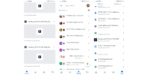Tips and Trick for Huawei P30 Pro
Let’s kick this into gear by bringing you some tips and tricks that you can use on the Huawei P30 or P30 Pro smartphone. Everyone that’s everyone may not have heard of the P30 from Huawei as it just got announced recently. This is why I’m here! I’ll feature some tips and some tricks to help you get started using your new smartphone.
Tip #1 – Dark Mode
One of the first things I look into a device now is the ability to switch things into a “dark” mode for the overall look of the device as well as applications. The Huawei P30 Pro is not an exception to that rule. To change the interface to dark mode simply: Go to settings by Settings by either pulling down the notification shade or simply launching the setting app from the drawer, then hit Battery and Darken interface colours.
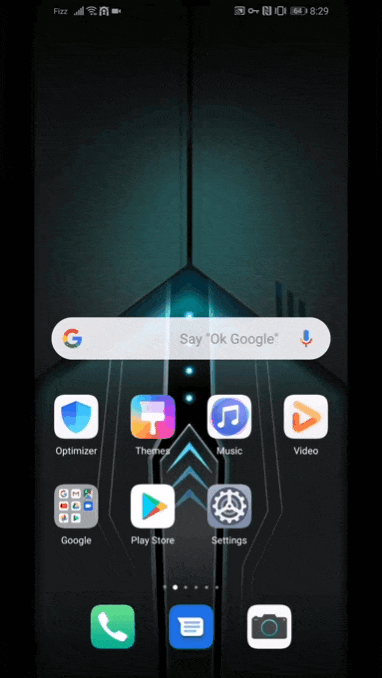
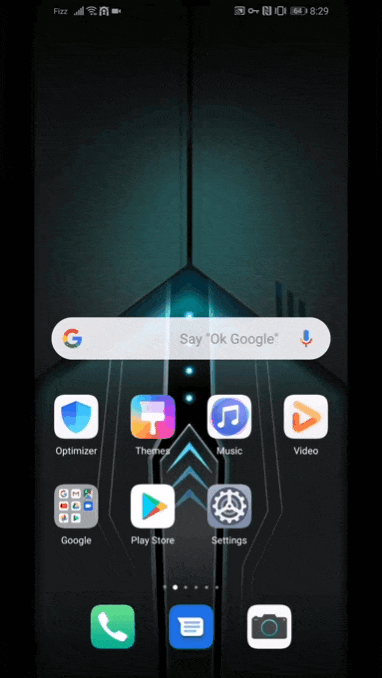
The first tip was pretty straight forward, this will have 2 benefits for you. The first thing is that you’ll save some battery juice as this reduces consumption when you are using an OLED screen. Your eyes will also thank you. Having this to an all bright mode tends to strain your eyes over time.
Just this little change part of Tips and Trick for Huawei P30 Pro will get you the most out of the battery.
Tip #2 – Keep things clean
By default, the device is similar to what you may have seen on other devices. The clutter of having all your apps on different screens can be a mess. A few options are available to help you reduce this clutter and make sense of everything.
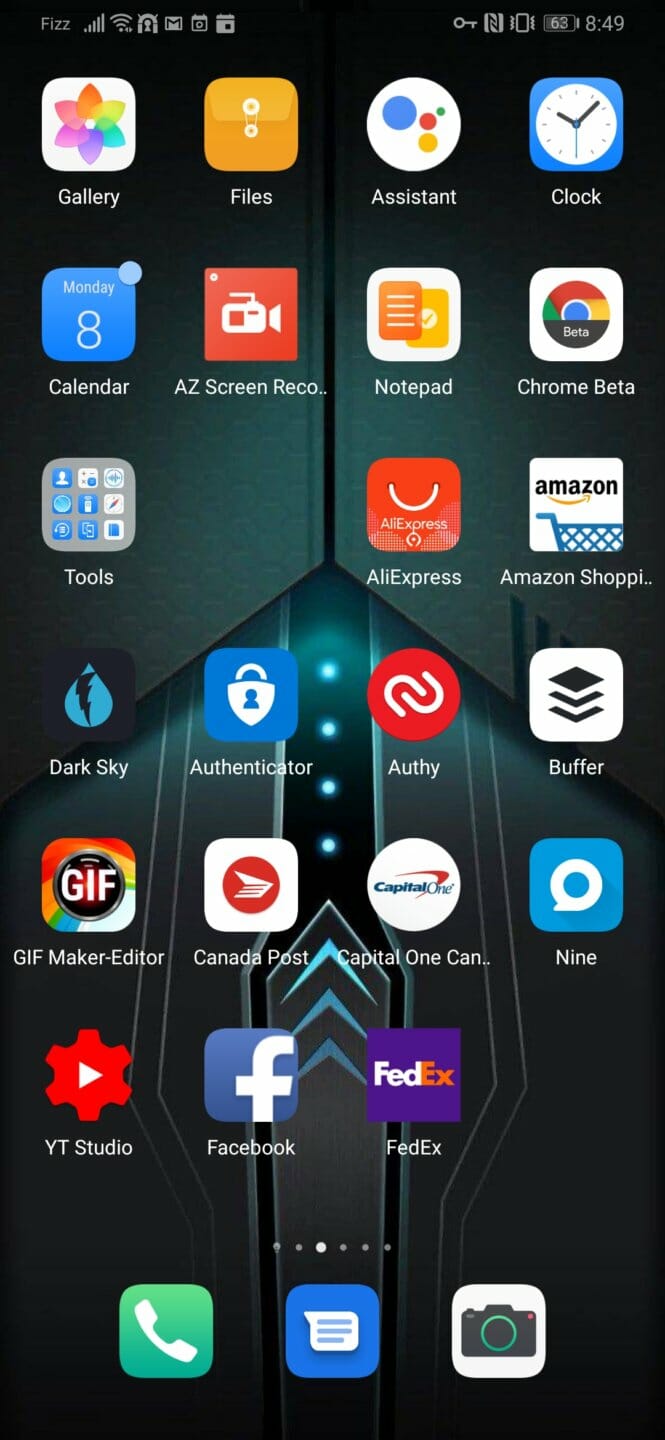
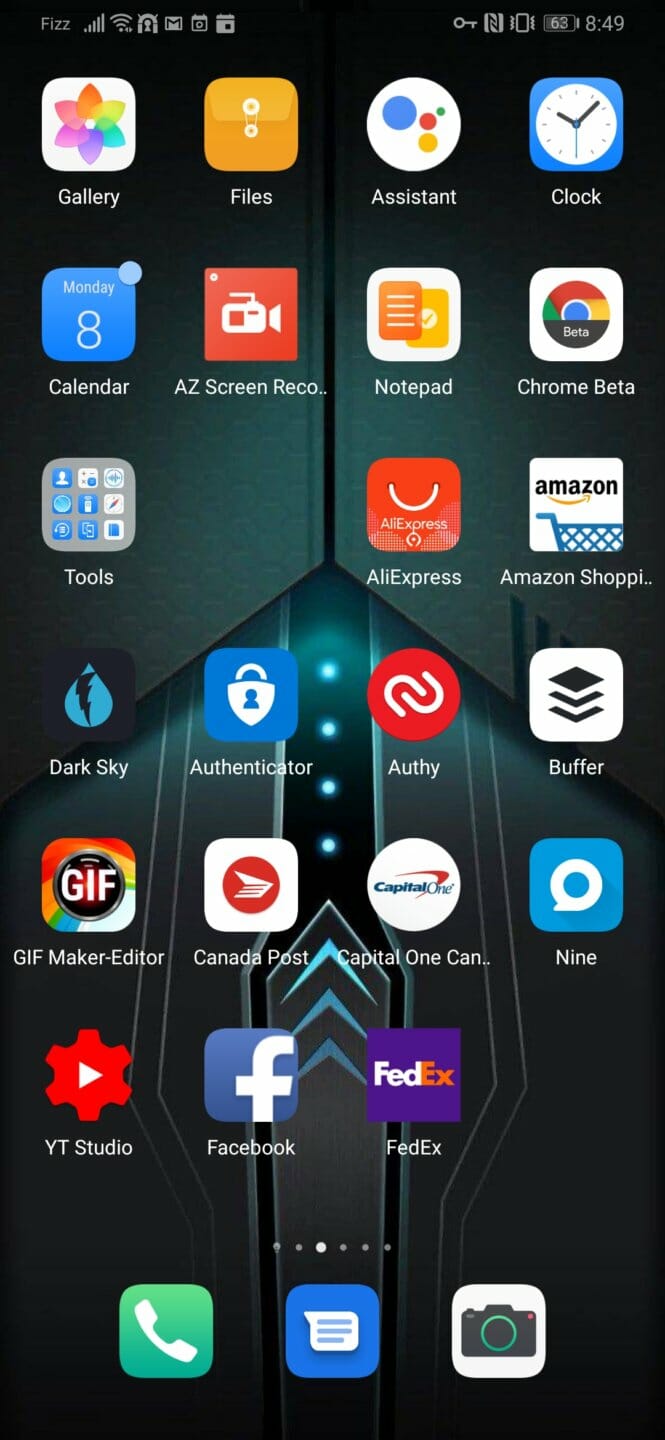
I personally try to use folders wherever possible and limit what’s on the screen as I can always access the “App Drawer” anytime I need an infrequent app. To turn it on go to; Settings – Home screen & wallpaper – Home screen style – Select Drawer.
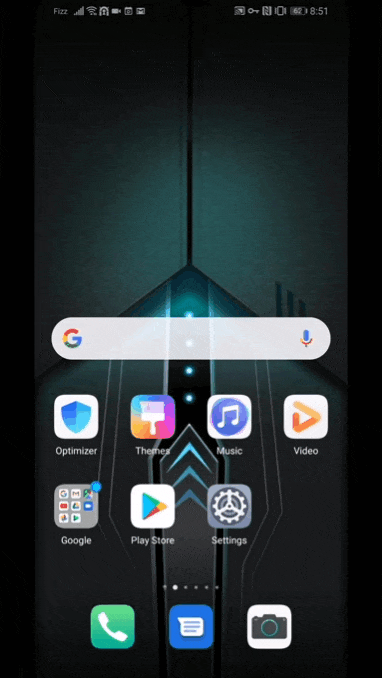
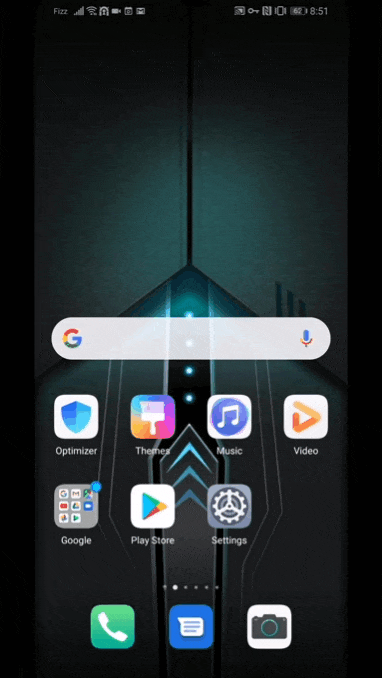
Tip #3 – Say Cheese
Using the audio control within the camera app allows you to enable the “Cheese” mode. This allows you to use the camera just by saying cheese to take a picture. A benefit of that instead of using the count down timer for a picture is the ability to take your time to get everything ready and when you want that picture just say cheese.
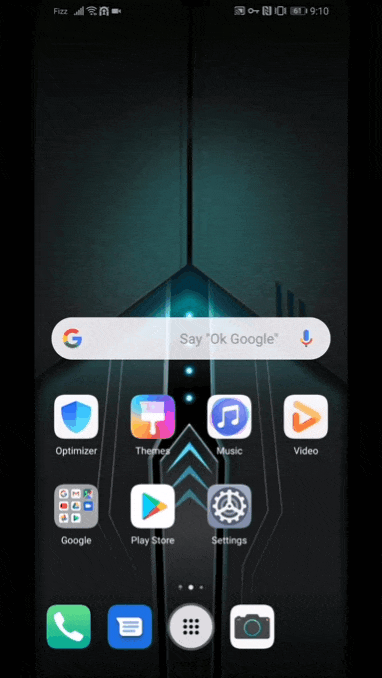
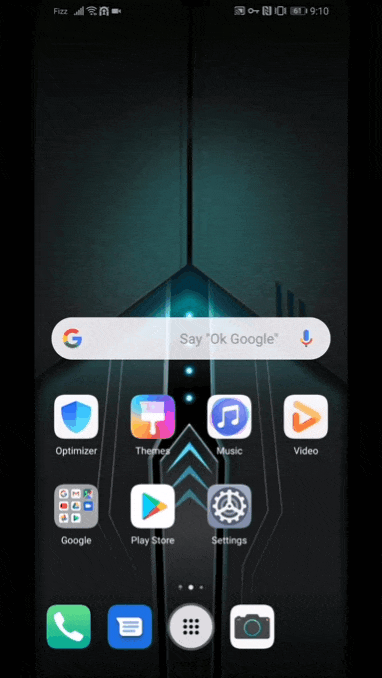
Tip #4 – Tripod for night shots
I can’t say it enough. If you’re planning on taking night shots of and you want the best results, consider using a tripod. This will allow the device to know it’s stable and this, in turn, allows the device to operate the night shot even longer for the best possible outcome. Of course, if that’s not an option and you have a pretty steady hold, you can still do it by hand. Consider trying it out.
Tip #5 – Get the most of that beautiful screen
You may want to make use of that beautiful screen and get the best colour representation out there. By heading into Settings > Display > Colour Mode & Temperature you can easily set that beautiful screen up.
The screen on the P30 Pro is pretty amazing! This is why Tips and Trick for Huawei P30 Pro show you how to adjust the colours to the way you want them!
Tip #6 – Use Eye comfort for night time
If you’re one of those that uses his smartphone in the evening and night time, you may want to consider turning the “Eye Comfort” feature on. This has for effect to reduce the level of blue light with a tint of red/orange to help with reducing your eye strain and circadian rhythm.
Not a bad thing if you think about it. Part of the Tips and Trick for Huawei P30 Pro guide!
Tip #7 – Always-on display
Having an OLED screen means that only the lite up pixels are consuming battery. Consider turning this feature on so that you can see the time, notification from third-party and the likes. This will allow you to have a visual of what’s happening without the need to turn your phone on. Third-party notification is coming in the update release 9.1.0.124 of Android Pie EMIU 9.1 of the Huawei P30 series.
Tip #8 – Remove apps not used & disable the others
This one goes without saying. Consider uninstalling all the apps you do not use and disable the ones that you cannot remove. This will overall increase the device responsiveness, increase battery life since these apps don’t need to run.
This is it for Tips and Trick for Huawei P30 Pro! Do you have some tips or tricks you’d like to add to this? Why not send an email? Until next time!
Why not get your own Huawei P30 Pro?
You can also check out the reviews of the Huawei’s P30 Pro on the website.
[penci_related_posts dis_pview=”no” dis_pdate=”no” title=”Huawei P30 Pro Related Posts” background=”” border=”” thumbright=”no” number=”4″ style=”grid” align=”none” withids=”6363,8144″ displayby=”recent_posts” orderby=”date”]