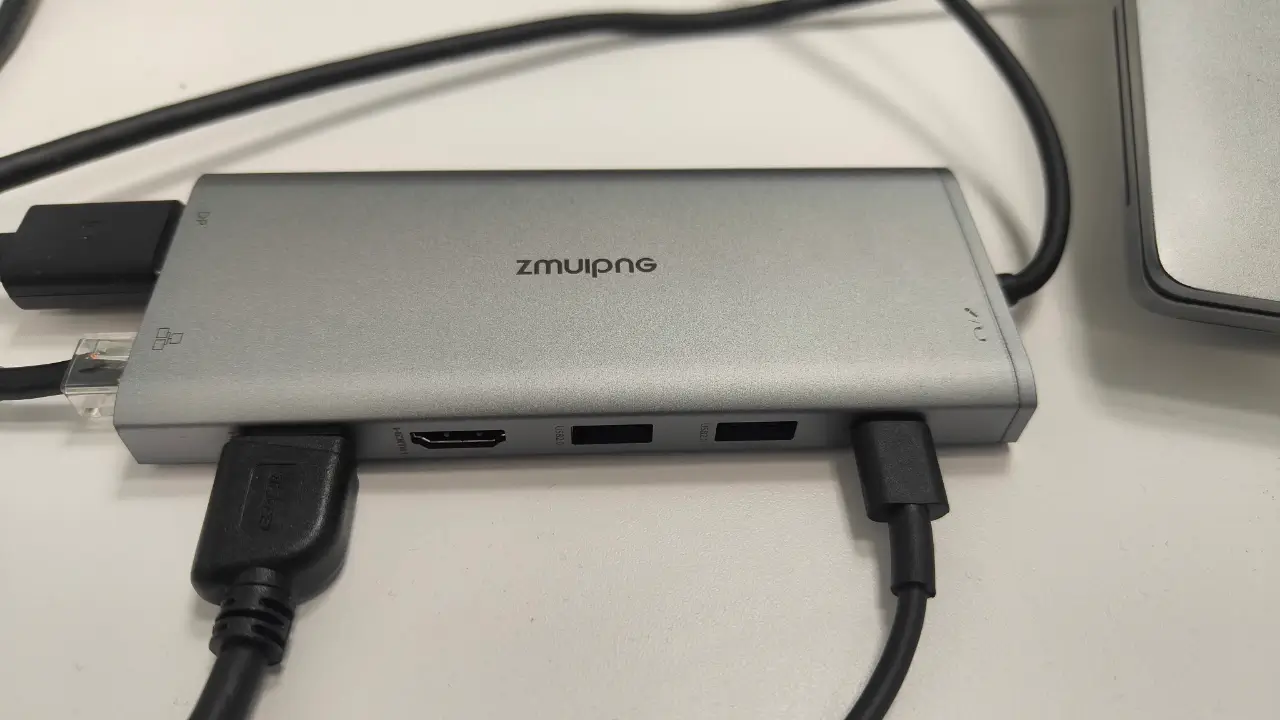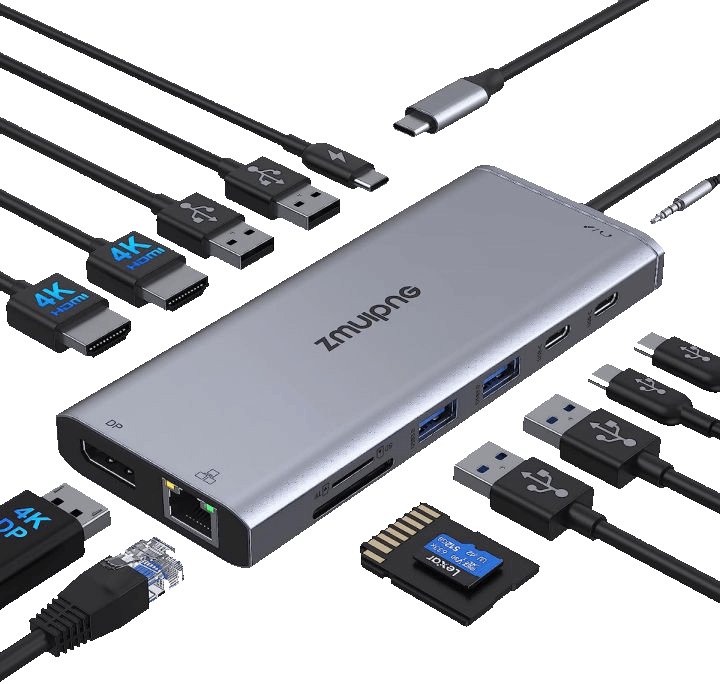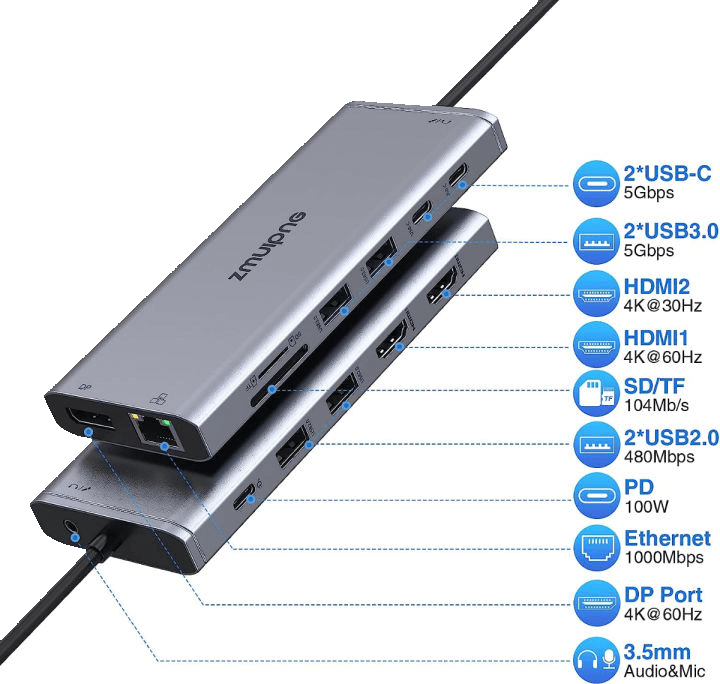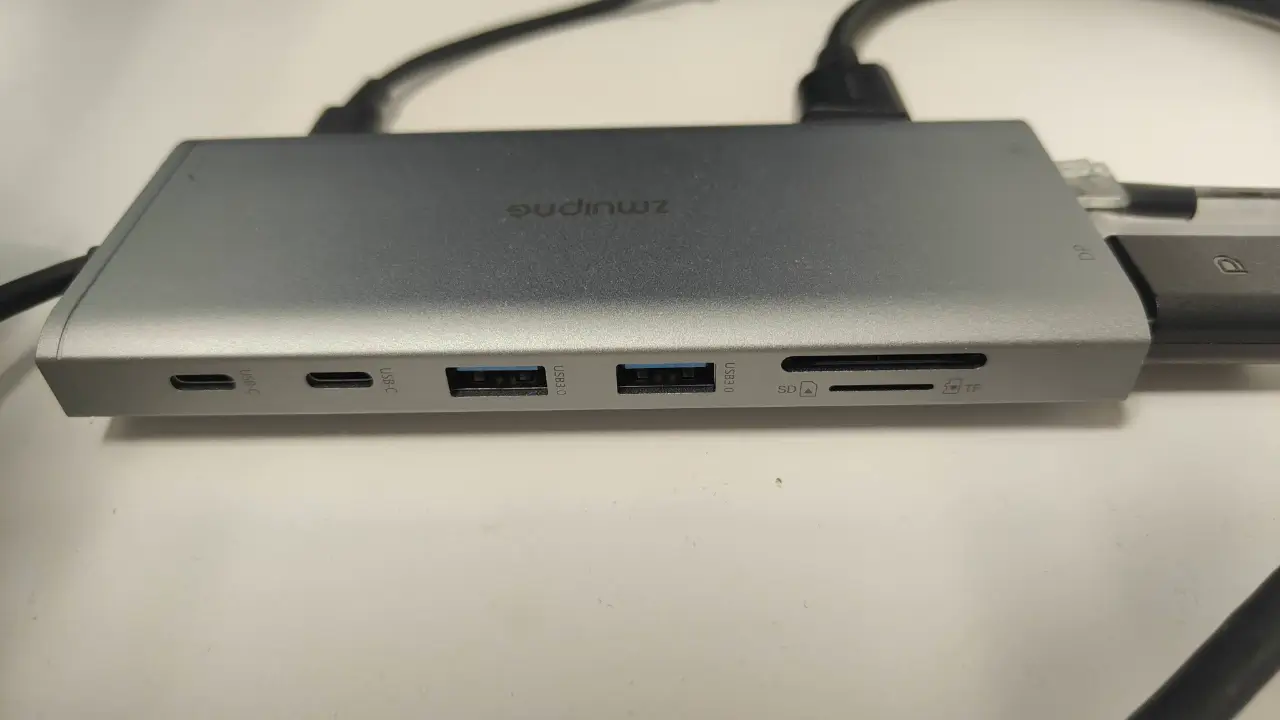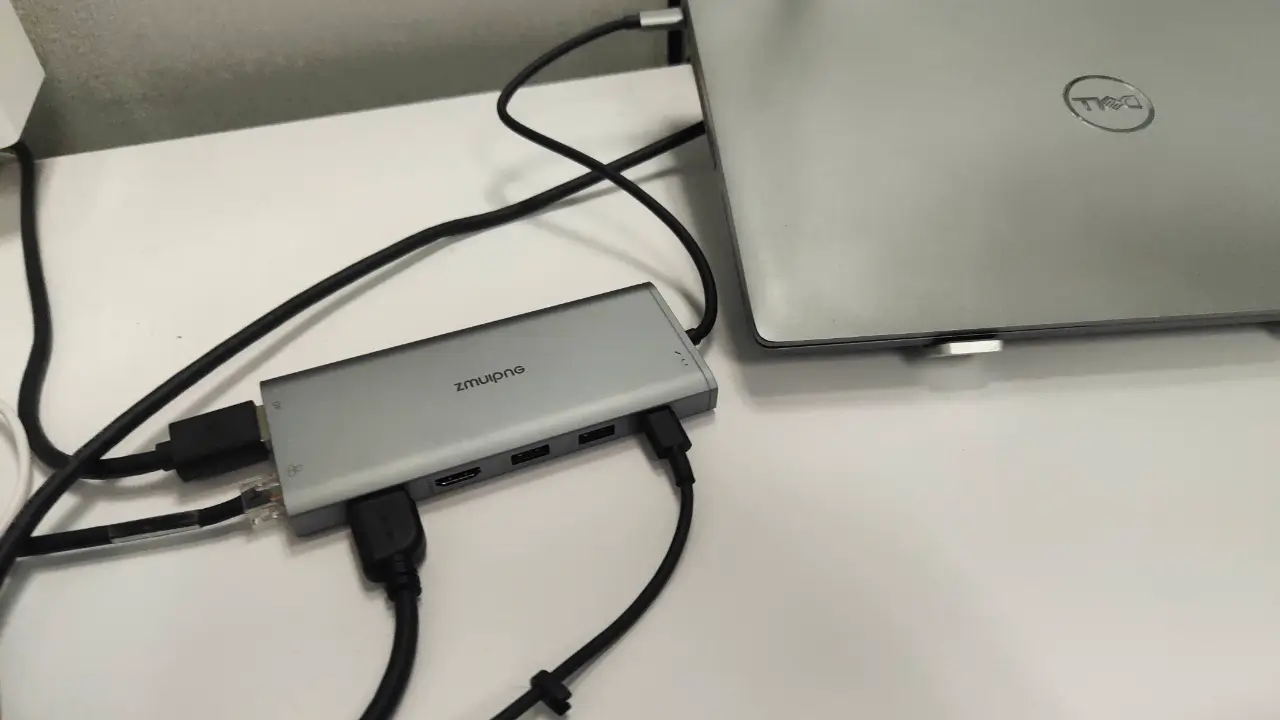Welcome to the world of limitless possibilities with ZMUIPNG’s 14-IN-1 USB-C Docking Station! Designed to enhance your laptop experience, this docking station combines 14 powerful functions in one sleek and compact device. Say goodbye to tangled cables and limited connectivity, and embrace the power of versatility with ZMUIPNG!



Dual Monitor Delight: 2 HDMI (4K) or Triple Monitor with DisplayPort
Are you tired of working with limited screen space? With ZMUIPNG’s docking station, you can effortlessly set up dual monitors with two 4K HDMI ports or even triple monitors with a DisplayPort! Embrace the freedom to multitask like never before, making your work and personal life more efficient than ever.
Super Speed Data Transfers: Thunderbolt 3 Connectivity
Transfer files at lightning speed with the two USB 3.0 and two USB-C ports, boasting a data transfer rate of up to 5Gbps. Connect your USB flash drives and external hard disks and experience seamless performance without any lag. And don’t worry about connecting your keyboard and mouse – the two USB 2.0 ports guarantee lag-free performance for all your peripherals.
Gigabit Ethernet and Audio&Mic Port
Say goodbye to unstable Wi-Fi connections and switch to the reliable Gigabit Ethernet for ultra-fast internet speeds. No more interruptions during important video calls or online gaming sessions. Plus, with the 3.5mm Audio&Mic port, enjoy your favourite tunes and take calls with a wired headset, all without disturbing others.
Power Delivery: Charge Your Laptop Hassle-Free
Tired of power storage concerns? With ZMUIPNG’s docking station, you can charge your laptop with a power of up to 100W while connecting multiple peripherals. Say hello to a world of worry-free productivity with your laptop always powered up and ready to go. Additionally, the SD card reader allows you to browse and transfer photos from your USB-C smartphones/laptops in seconds at blazing speeds of up to 104MB/S.
Common FAQ for 14-IN-1 USB-C Laptop Docking Station
Before diving into the world of enhanced connectivity, let’s address some common questions to ensure your seamless experience with ZMUIPNG’s docking station.
Q: Does this USB-C docking station compatible with my laptop?
A: To ensure compatibility, check if your laptop’s built-in USB C port is fully functional and supports data transfer, video display, and PD charging. The following types of USB C ports are fully functional:
- Thunderbolt 3
- USB Type C 3.1 Gen 2 with Power Delivery & DisplayPort
- USB Type C 3.2 Gen 2 with Power Delivery & DisplayPort
Q: Why are there no pictures on the external monitors when I connect them via the HDMI or DisplayPort of this docking station?
A: There are a few factors to consider in such cases:
- Check your laptop’s built-in USB C port functionality. If it’s not fully functional, the HDMI, DisplayPort, and 3.5mm Jack of the hub won’t work for your laptop.
- Ensure that your HDMI cable is in good condition and properly connected.
- To avoid compatibility issues, plug in your laptop’s power adapter to the USB-C PD port before connecting external hard drives or multiple devices to the hub.
Q: Why can’t my Mac laptop extend the display screen to the monitors?
A: For Mac OS users, please note that due to Apple system restrictions, the docking station can only support extending one monitor, and the other monitors can only copy the extended monitor.
Q: Why can’t I charge my Dell/HP Laptop with the USB C charging port of this USB C docking station?
A: The USB C Power Charging function of our docking station does not work for laptops that come with an AC charging adapter. Laptops from brands like Dell, HP, and ThinkPad do not allow third-party chargers to charge their laptops. It must be one with a USB-C charger cable.



User Experiences
Unleash Your Inner Tech Ninja! – Multi-use
Wow, the ZMUIPNG 14-IN-1 USB-C Docking Station is like having superpowers for my laptop! I can connect not only one but TWO monitors at the same time and take my multitasking game to a whole new level! Plus, the lightning-fast data transfers let me share files with my friends in seconds – no more waiting around! And don’t even get me started on the Gigabit Ethernet – my internet speed is INSANE now! I can game, stream, and video chat without any lag! Say goodbye to dongles and welcome the future of tech with ZMUIPNG! Ok, so I’m excited it happens.
Embrace the Tech! – MacBook Air user
This ZMUIPNG docking station does wonders for my MacBook Air! It’s so tiny and lightweight and packed with awesome features! I can connect my old TV and an extra monitor at the same time and watch movies like a boss! The best part, I can keep my laptop lid closed while working on both screens! It’s like having a secret tech weapon! And the USB ports? Super speedy – my files fly from my flash drive to my laptop in a flash! With ZMUIPNG, I’ve unlocked a new level of productivity and convenience!
Some Final Thoughts on this Little Ninja!
Alright, teens! It’s time to level up your tech game with the ZMUIPNG 14-IN-1 USB-C Docking Station! It’s the ultimate solution for today’s modern young professionals who want to take their tech skills to the next level. Say goodbye to the annoying dongle lifestyle and say hello to the amazing world of seamless connectivity!
With the ZMUIPNG docking station, you’ve got all the power you need right at your fingertips. Whether you need dual or even triple monitors, lightning-fast data transfers, Gigabit Ethernet for super-speedy internet, or hassle-free laptop charging, ZMUIPNG has got your back!